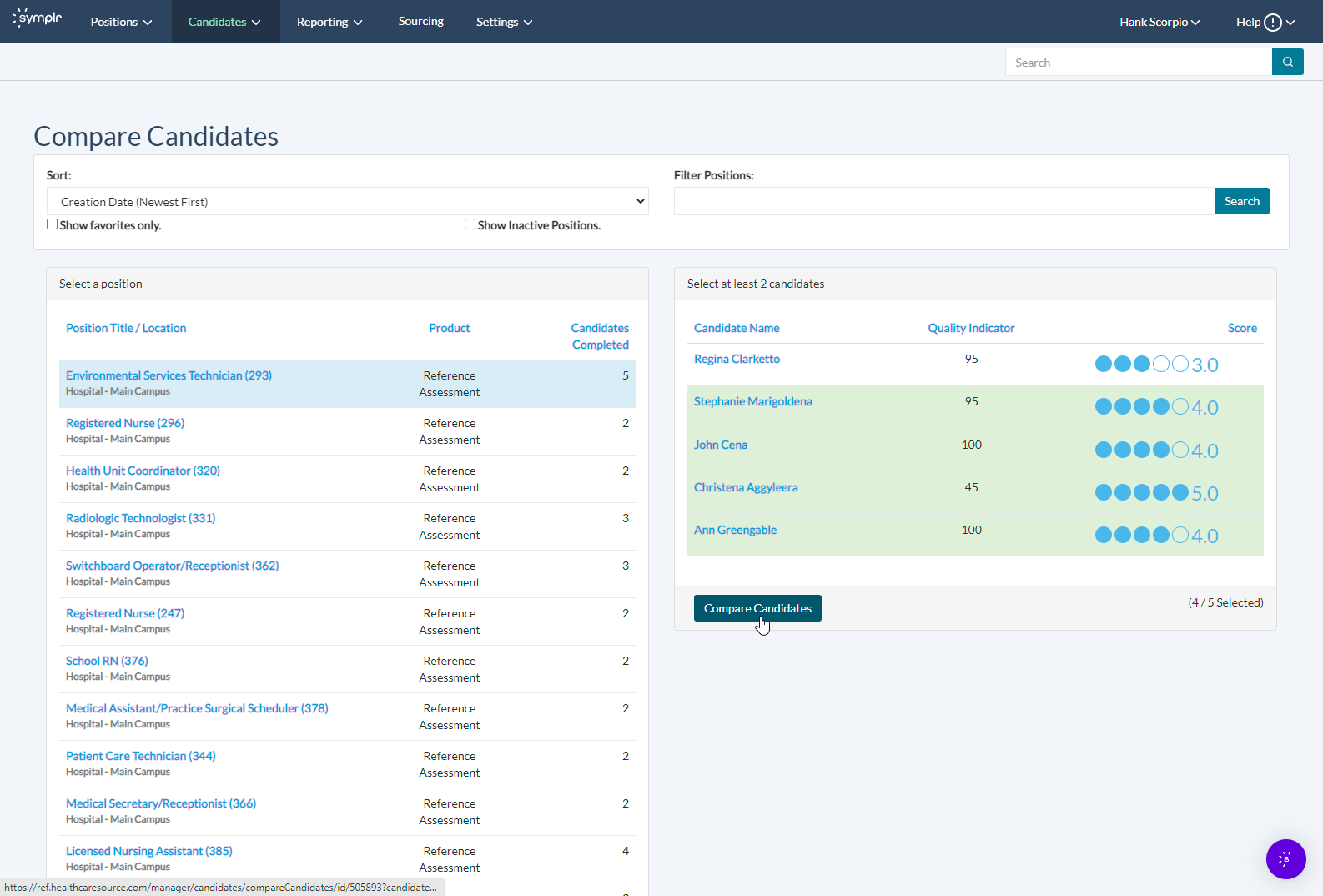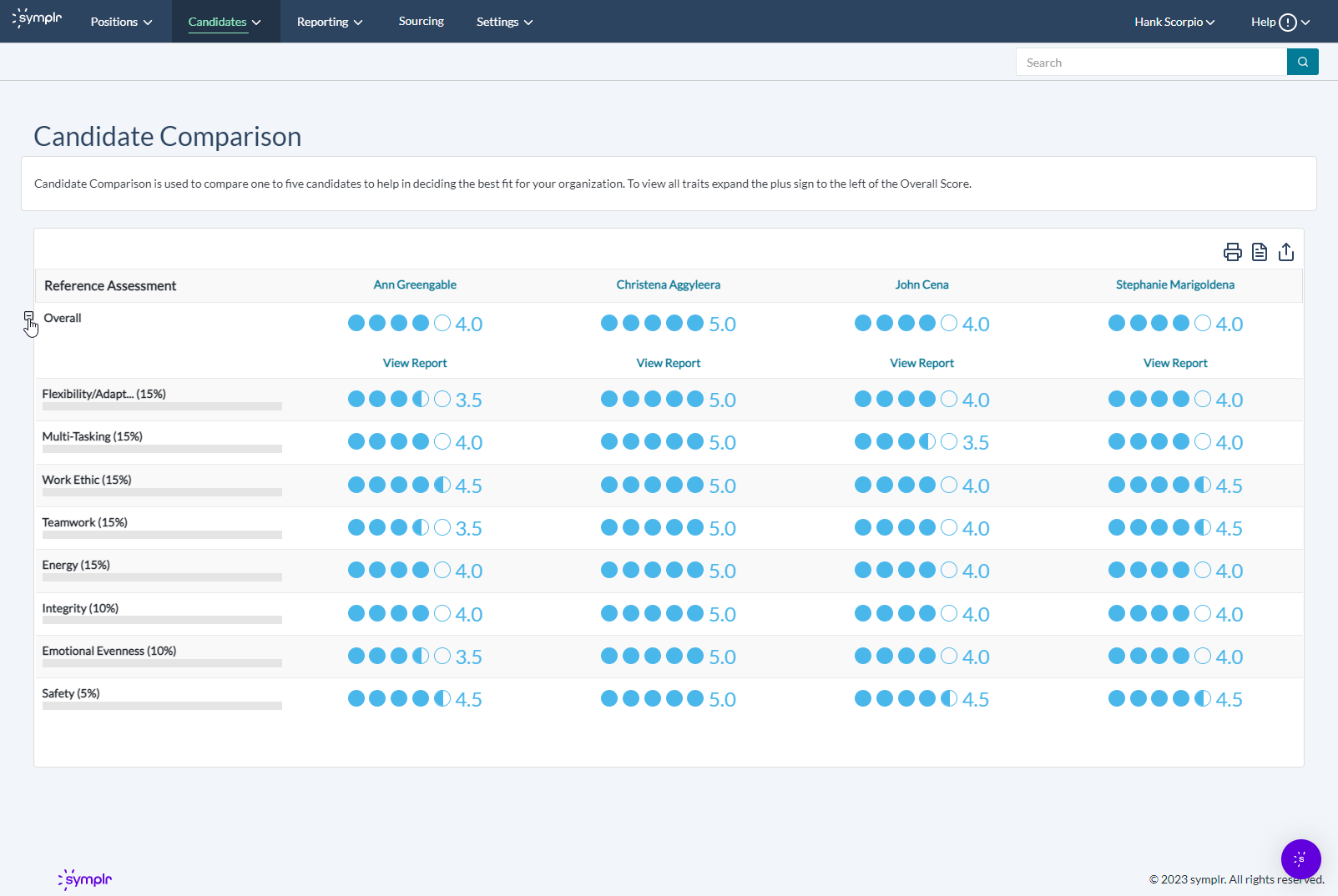Compare Candidates
The Compare Candidates page provides a way to compare the assessment scores of candidates applying for the same position to see which might be a better fit.
Locate the desired position using the Filter Positions field and Sort options. Selecting a position from the results displays the candidate comparison table on the right-hand side of the page.
By default, this section displays only the comparison of each candidate's overall score. Clicking a candidate's overall score displays the individual's Candidate Report page, where it can be analyzed and assessed as usual.
Selecting a candidate's name gives that row a green highlight. Once two or more rows have been selected and highlighted, the Compare Candidates option displays underneath.
Selecting Compare Candidates displays the Candidate Comparison page with data for the chosen individuals. By default, this section displays only the comparison of each candidate's overall score. Selecting the + icon on the left expands the page with additional details from each of the reports for your review.
Clicking View Report underneath a candidate's overall score displays the individual's Candidate Report page, where it can be analyzed and assessed as usual.
Clicking a candidate's name displays their Candidate Details page, where you can see any other positions they have applied to, and view any more available candidate reports.
When you have finished comparing this set of candidates, clicking your browser's back button displays the Compare Candidates page.