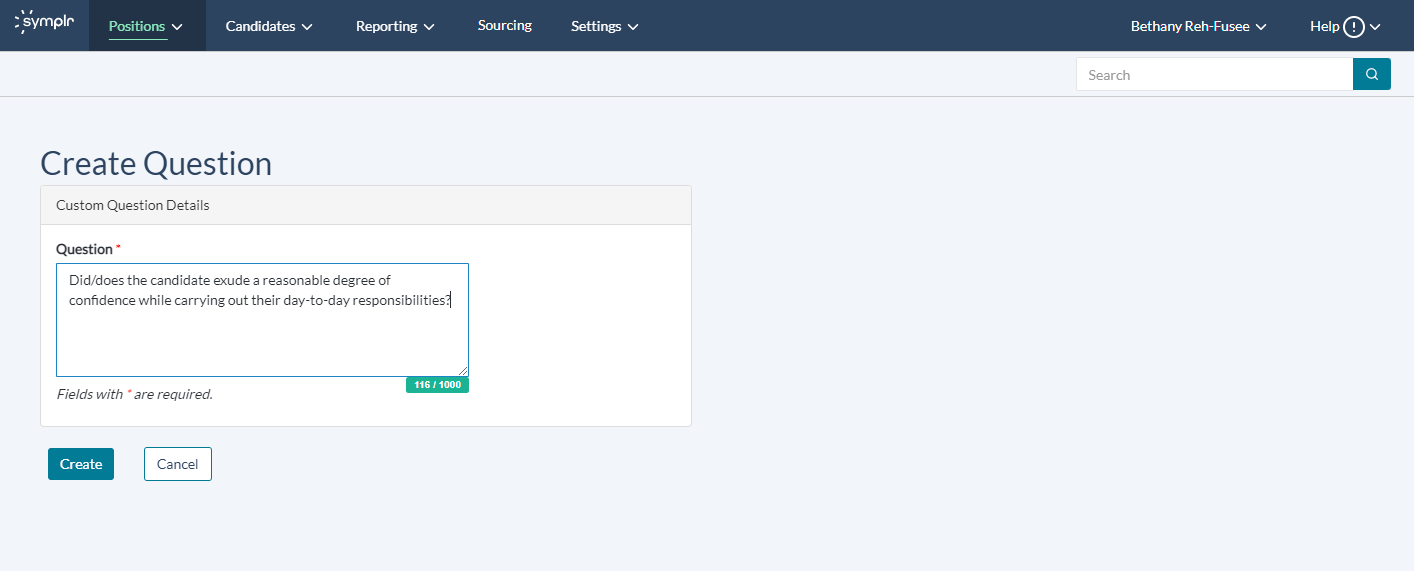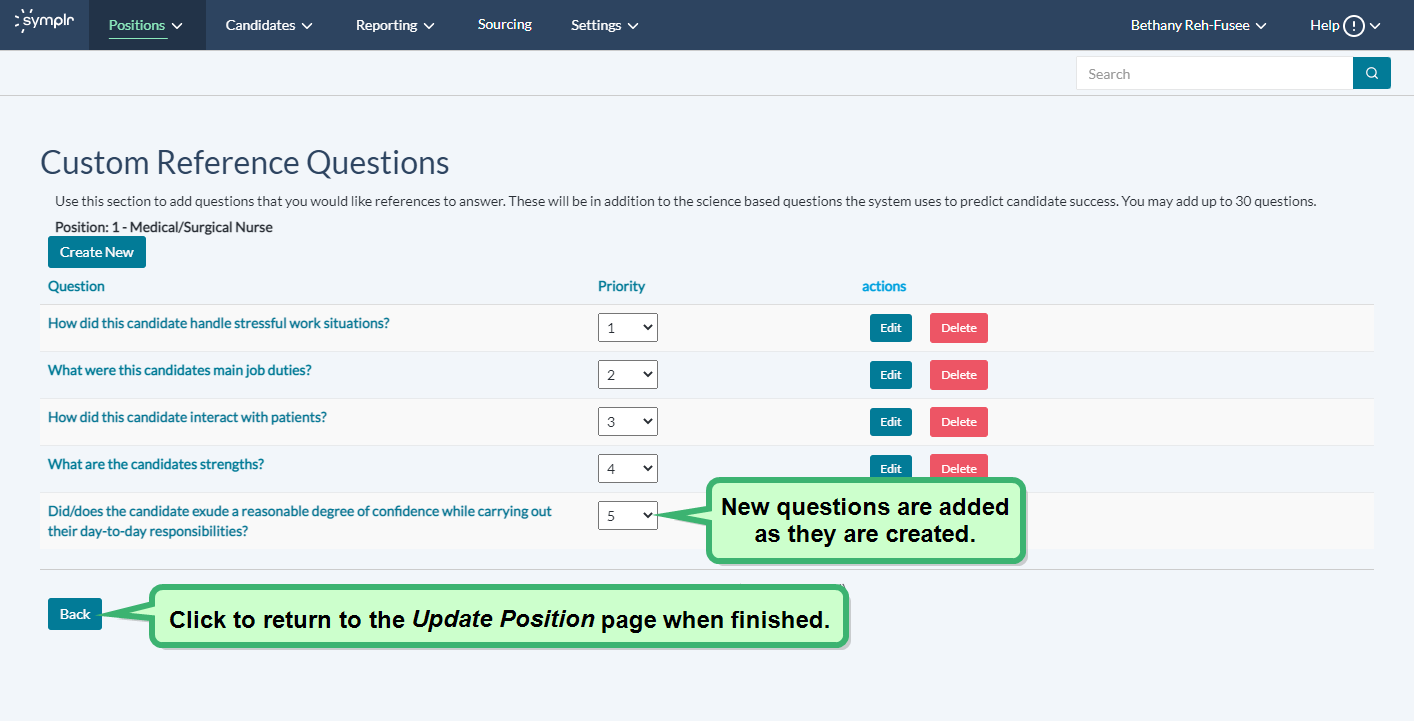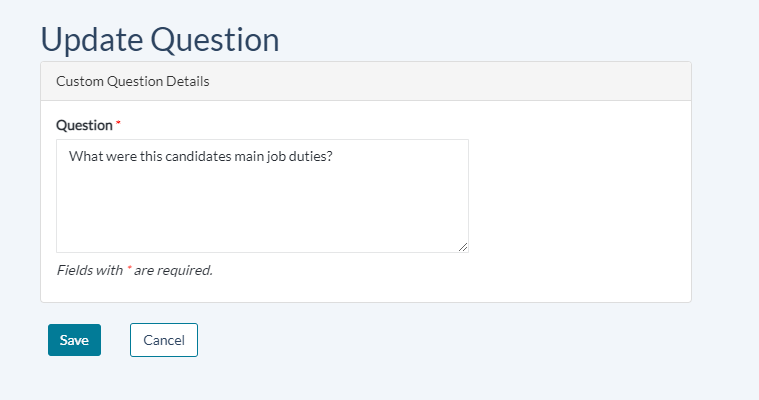Adding and Editing Custom Reference Questions
Custom reference questions can be added to existing positions, and existing questions can be adjusted. Use the View/Edit option found on the Update Position page to add your own custom-tailored questions to ask references, or edit questions already present. These new custom questions are then included as part of that position's reference assessment.
To add custom questions to an already-existing position:
-
Click Create New on the Custom Reference Questions page. This displays the Create Question page.
-
Type the question you want to ask references into the Question field.
-
When you have finished, click Create to add your question to the list. Otherwise, clicking Cancel discards any changes you've made to the position.
-
Repeat steps 1 to 3 as needed. When finished, click Back to return to the Update Position page.
-
Click Save at the bottom of the Update Position page to save your new questions to the position. The custom questions then display on the View Position page.
To make edits to an already-existing question:
-
Click Edit next to the desired question on the Custom Reference Questions page. This displays the Edit Question page.
-
Make the edits to the question to ask references via the Question field.
-
When you have finished, selecting Save saves your revisions to the question. Otherwise, clicking Cancel discards any changes you've made.