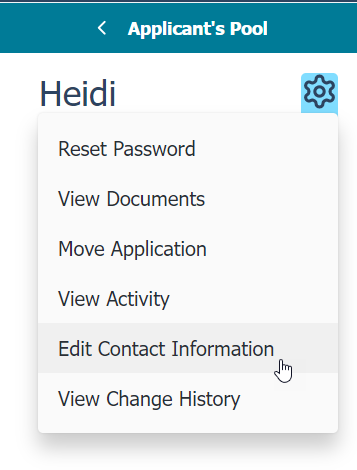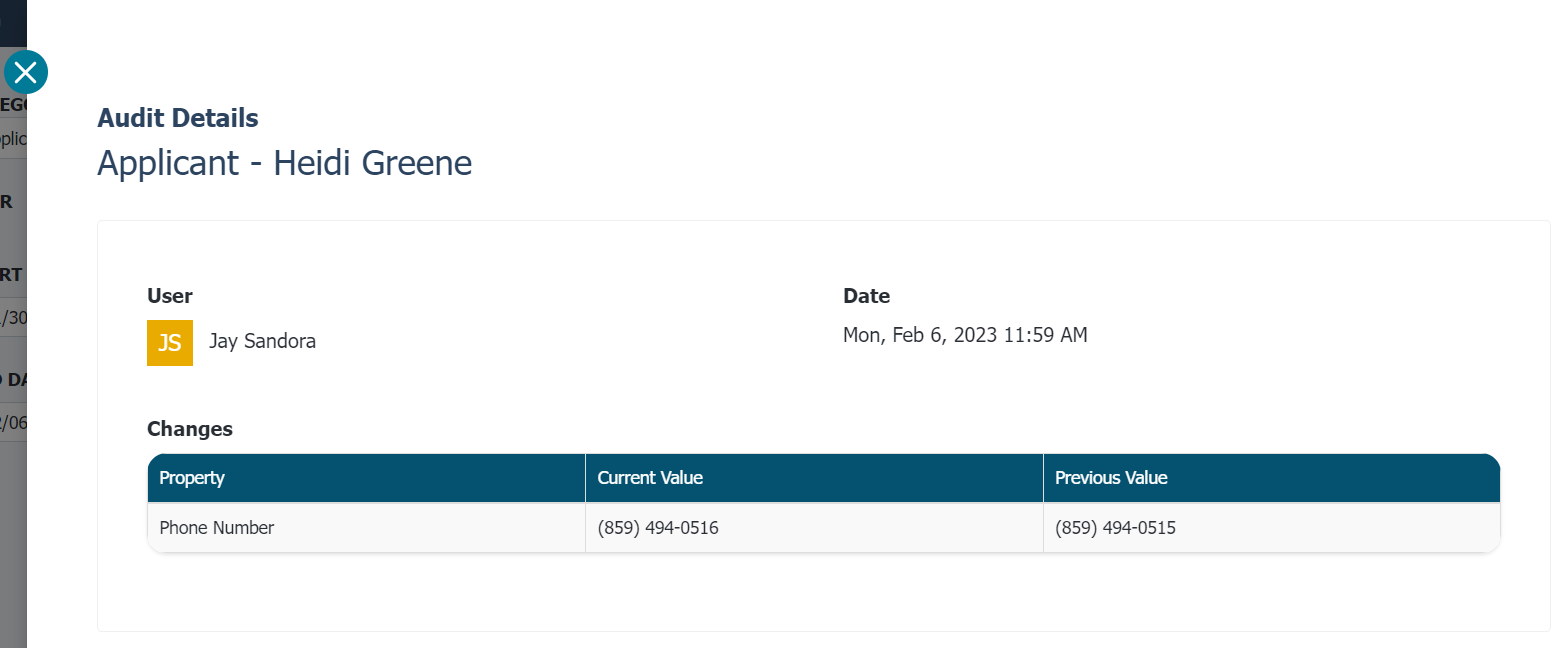Editing applicant details
There may come a time when you need to update an applicant's personal information, whether it's for a new address, new phone number, or another similar situation. This data can be updated from the applicant's Details page.
Selecting Edit Contact Information from the Settings menu (the blue gear icon) displays a new page, allowing you to update an applicant's name, phone number, email address, and street address.
Update the contact information fields with their new values by entering text into each field as needed. Selecting Save once you've finished updates the candidate's details with the new values.
Finally, a record is kept of any changes made to the applicant. Selecting the blue clock icon in the upper-right corner displays a quick listing of edits. Clicking on one instance in the list then displays the details of what was modified.
Loading feedback link...