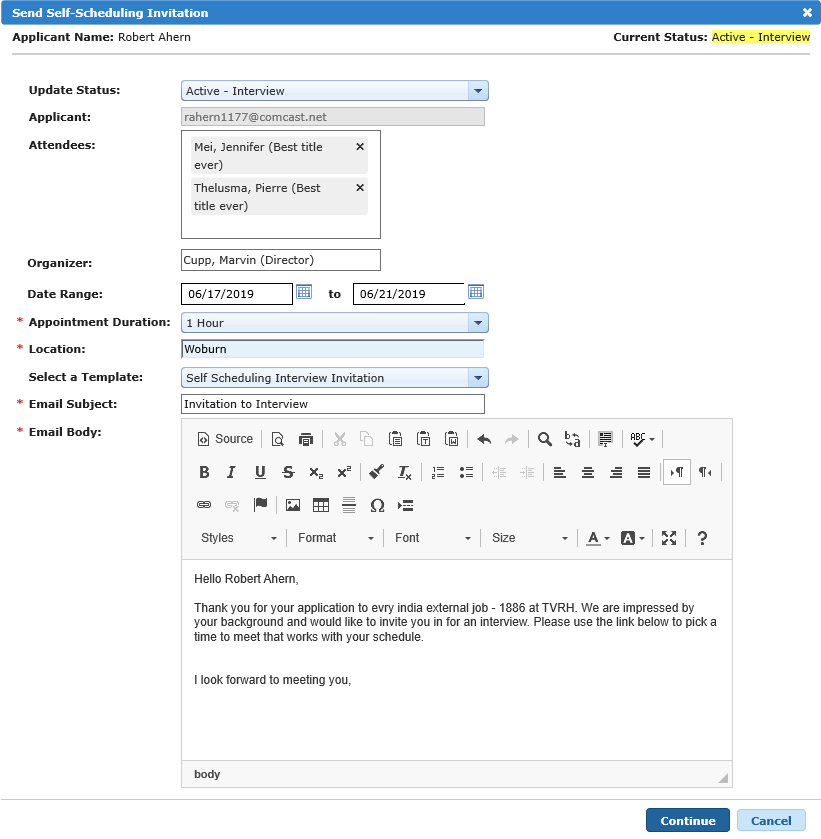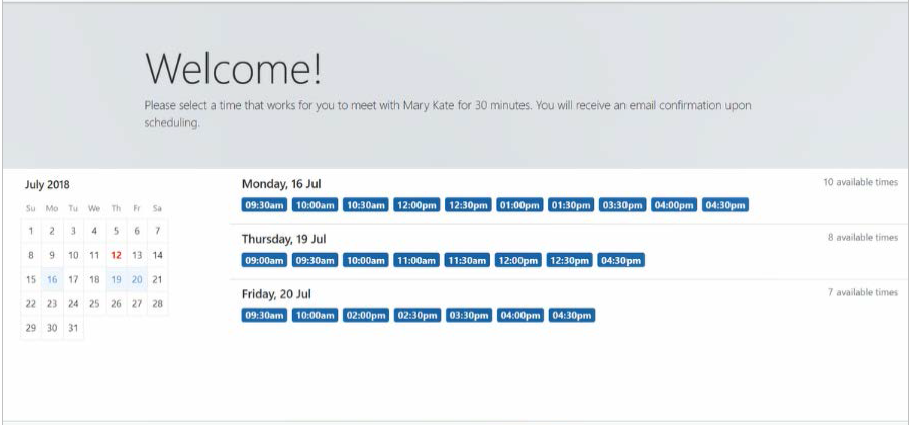Interview Self-Scheduling
Interview Self-Scheduling is a method of scheduling interviews with applicants that allows them to select from a range of dates and times so they can decide when works best with their schedule. This eliminates the tedious back-and-forth emailing to find convenient times within schedules.
Applicants receive an email with a link to a page where they select a desired time slot. These time slots are based on the pre-determined calendar availability of the interviewer(s). Once the applicant selects a time, they receive a confirmation email with a calendar invitation for the selected slot.
Interview Self-Scheduling uses information from your calendar to determine the available slots presented to applicants. Setting your calendar availability determines the days and time ranges that are presented to applicants.
To set your calendar availability:
- Select the Preferences option from the user menu in the navigation bar.
- On the Scheduling Settings page, set the time zone and work hours as necessary. You can omit entire days by selecting the Unavailable checkbox for any day.
- Click Save.
The form for sending self-scheduling interviews provides all the necessary fields in a single pop-up window.
The form provides areas for adding interviewers (Attendees), along with a Date Range, Appointment Duration, Reminder Time Default, and Location for their session with the applicant. You can add as many interviewers as necessary by making continued selections from the Attendees drop-down field.
There's also an area for the body of the email sent to the interviewers. You can select a pre-defined template or manually enter text.
To schedule an interview with an applicant using Interview Self-Scheduling:
- From the main Applicants page, select the applicant(s) you want to interview. Multiple applicants can be selected from the list and invited for interviews at once.
- Select the Send Self-Scheduling Invitation option from the Take Action menu.
- Complete the form as necessary. Click Continue when finished.
The applicants receive an email invitation to schedule an interview. After they complete the scheduling process, your calendar updates and the chosen block(s) of time are no longer selectable to other invitees.
Tip: The Send Self-Scheduling Invitation option in the Take Action menu is also available on the Applicant Details page. This sends the invitation only to the current applicant.
The invitation sent to applicants contains a link providing access to the Self Scheduling page. This page displays a calendar showing all available dates and times that were pre-approved for their specific interview.
Upon selecting a block of time, the Confirmation page displays to reaffirm the selected date, time, and location with the candidate. Selecting Confirm finalizes the process by sending the details to the hiring manager and displaying a message the confirmation has been successfully sent.