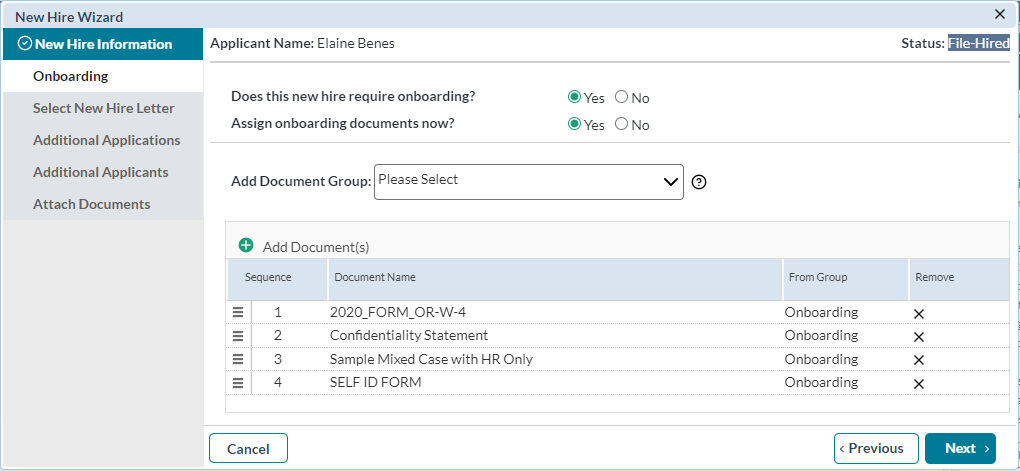Initiating Onboarding
The basic workflow for onboarding remains the same for symplr Recruiting version 10 and 11: an applicant is hired, assigned onboarding documents, and those documents are reviewed by necessary users.
The main difference between the two versions is where and when onboarding can be initiated for an applicant.
symplr Recruiting 10 provides an option to indicate a new hire requires onboarding when their status is updated to "File - Hired" in the system. You must then visit the Onboarding tab to search for the user and assign the required documents.
symplr Recruiting provides a one-stop-shop for new hires called the New Hire Wizard. This feature walks you through the necessary steps to hire an applicant, including marking the requisition as filled, sending email notifications, and assigning onboarding documents.
The New Hire wizard hits all the major activities related to hiring an applicant - it's not just limited to onboarding. This single location for all hiring activities should help speed up the overall hiring process.