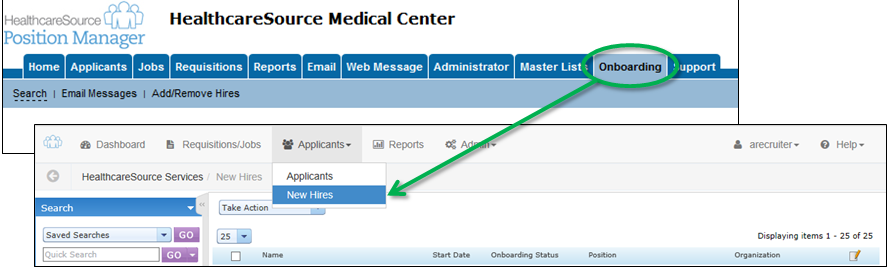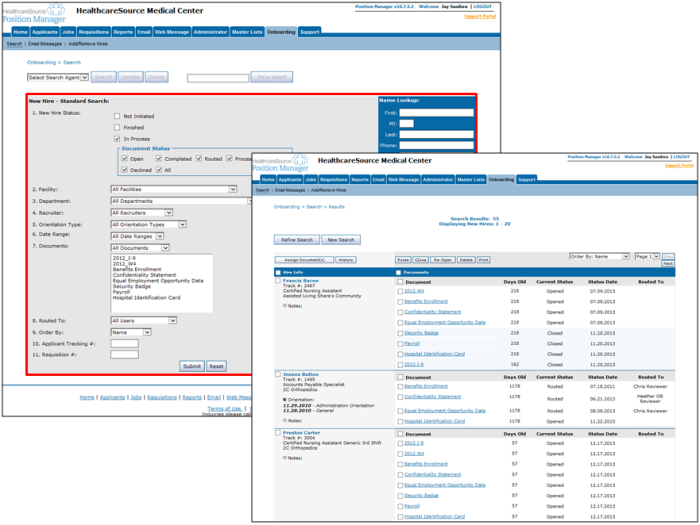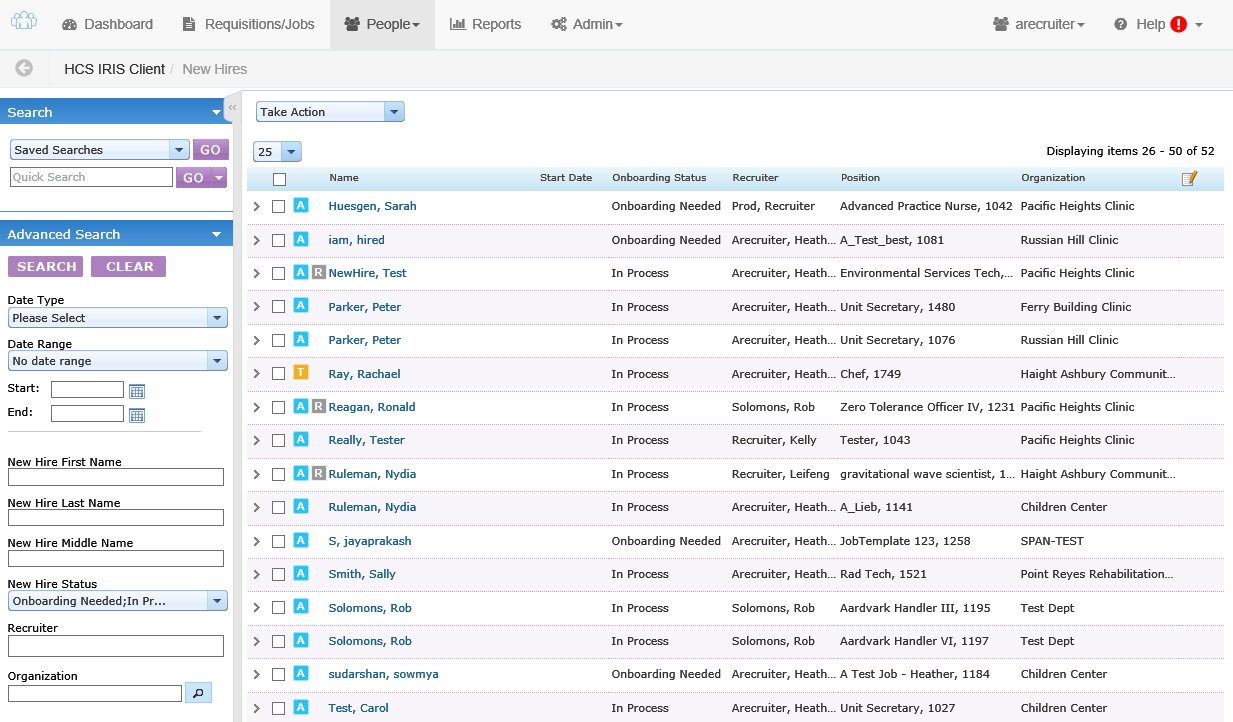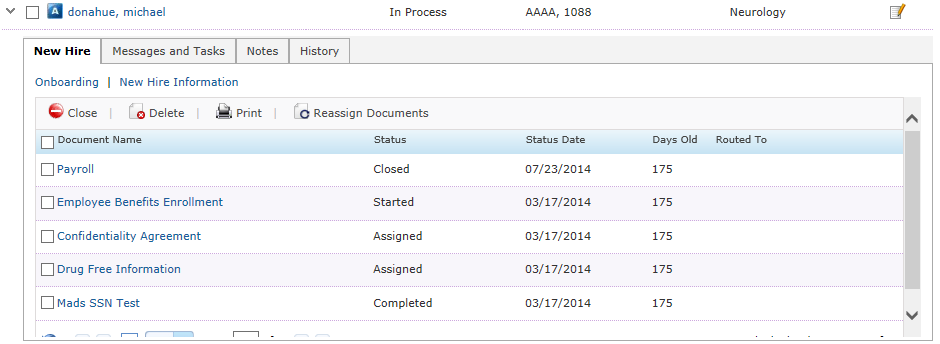Onboarding Layout
Onboarding has been updated in symplr Recruiting, but mostly just in its location and layout. As with other updates, this is meant to provide fast, easy access to features by reducing the keystrokes necessary to locate information and perform actions.
In symplr Recruiting 10, onboarding resided on its own tab. symplr Recruiting moves onboarding so it lives under the Applicants area - because, well, onboarding is for applicants!
Under the Applicants drop-down in the navigation bar, you'll see a New Hires link, which is where you find all applicants that have been hired for a position. This page acts like the Onboarding tab in version 10 in that it allows you to locate those applicants marked for hire that require further onboarding activities to complete the hiring process.
Clicking the Onboarding tab in symplr Recruiting 10 loads up a search page where you can select search criteria and run a search on new hires in the system. You must first run a search before you can see any list of applicants.
symplr Recruiting combines the Search page with the new hires list so you don’t have to click back and forth when locating applicants for onboarding. A search panel sits on the left side of the screen at all times, allowing you to easily update your criteria and run another query. There’s no longer any need to click back to the previous page in order to update your search parameters.
The search results table for new hires may initially appear as though it doesn't offer as many details as version 10 did. However, those details are still viewable in the new version.
The default view for search results in symplr Recruiting provides a simple single-line view of all the new hires that match your search. We've condensed the results in order to conserve screen space, allowing you to view more listings on one screen.
However, each new hire row in the table expands to display details for that applicant. The expanded row opens the Onboarding section of the New Hire tab, where you can assign, view, and take other actions on pertinent onboarding documents.