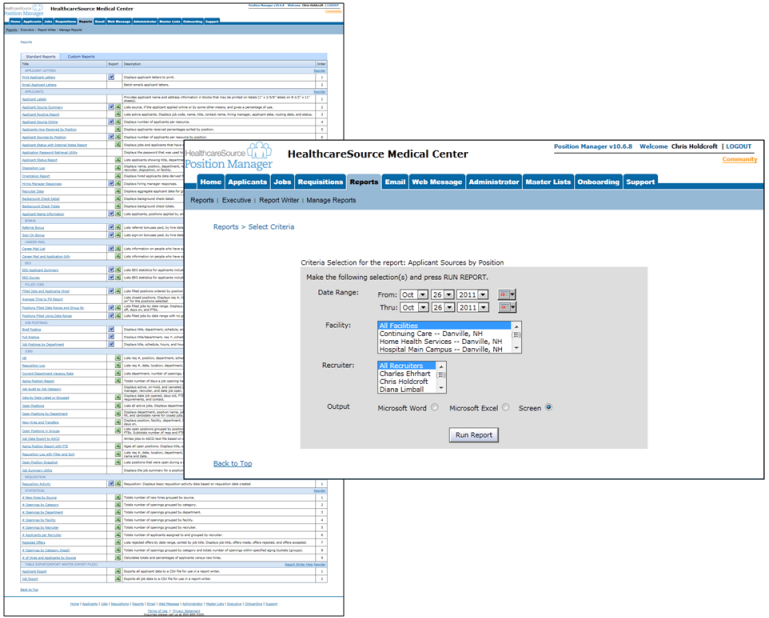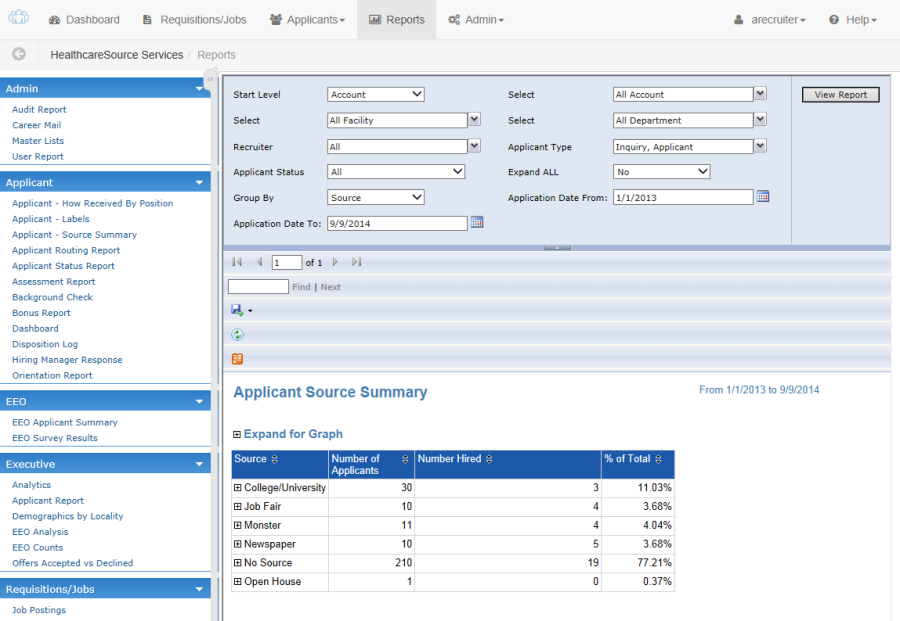Reports
The Reports page has been improved to provide you easier access to available reports and the data they deliver. Less clicks, more filters and better display options allows you to examine your data better than before.
In symplr Recruiting 10, a click on the Reports tab presents you with a long list of available reports. You must select one of these options first, then determine the filter criteria you wish to use for that report on the next page that loads.
It's not until after you set your criteria and run the report that you are actually able to view the data you want.
Once you've ran the report, you're forced to start the entire process over again in order to change the filters or run a completely different report.
Just like with Requisitions and Applicants, the Reports page now boasts several functions on the main page.
This new layout presents you with all the available reports on the left-hand side. Once a selection is made, the available filters for the chosen report appear in the main window. Set your filters, and the report opens up just under the filter area. Should you need to make any changes, you can do so right from the same page - no need to backtrack to previous pages to change filters or select new reports.