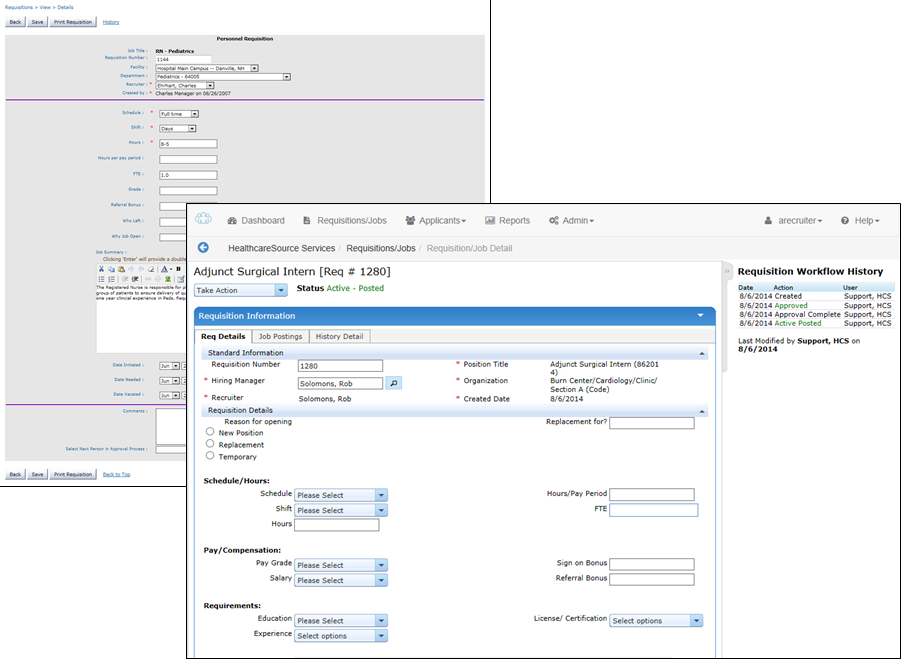Requisition Detail Layout
In addition to updating the main Requisitions page, we've also addressed the Requisition Detail page as well.
Selecting a requisition from your search results in symplr Recruiting 10 brings you to a page that lists all the details about the requisition in a form that allows you to make edits to available fields.
symplr Recruiting provides an updated view of requisition details, utilizing informational tabs for the detail page to help organize available data.
Along with the basic details of the requisition, similar to the view you see in symplr Recruiting 10, there are separate tabs for documents attached the requisition, a History Detail tab containing an audit trail of all changes made, and a Job Postings tab for when the requisition is ready for career sites.
Additionally, the Requisition Detail page displays a Status History on the left side of the screen. Here you can see when the requisition status was updated and who performed the action.