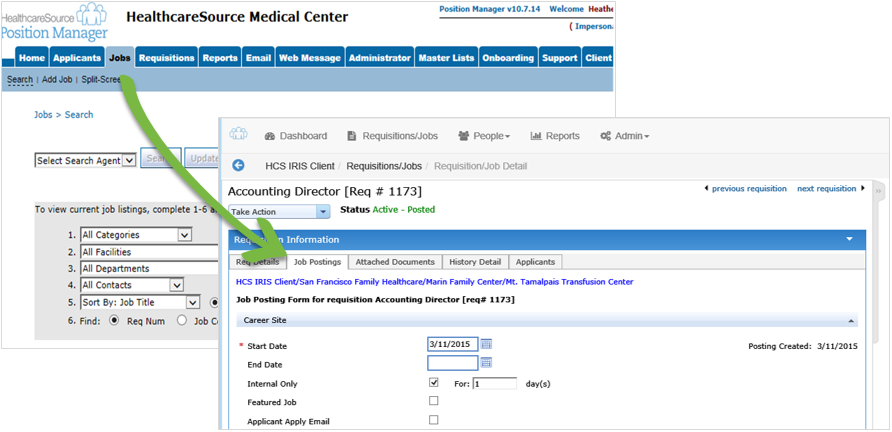Requisitions and Jobs
The Requisitions and Jobs areas of symplr Recruiting 10 received updates designed to ease the process of creating, routing and posting requisitions. We’ve made an effort to reduce the number of clicks necessary to navigate through pages by providing more pertinent information in each view and improved overall functionality.
In general, requisitions haven't changed much between the two versions. The concept behind them remains the same: you create a requisition for an opening and route it to the necessary approvers. This is the case for both version 10 and 11.
What you will notice, however, is that the Requisitions and Jobs tabs have been combined in symplr Recruiting. There are no longer separate tabs for accessing each area of the system.
Why did we combine Requisitions and Jobs?
- Better tracking. Associating every job with a requisition provides more detailed data on the lifecycle process for filling openings within your organization.
- Ease of use. There's now only one area to visit when viewing both requisition and job data. No need to go back and forth between two tabs.
- Accurate reporting. More options are available when extracting report data from symplr Recruiting in regards to openings.
In version 10 of symplr Recruiting, you had two choices for posting an opening:
- Create a requisition for the job opening from the Requisitions tab and route it for approval before posting.
- Skip the requisition approval process and go straight to the Jobs tab to post the opening on your career site.
With symplr Recruiting, every job opening you wish to post must start as a requisition – there’s no skipping straight to a job posting. Because of this, it makes sense to relocate the Jobs tab so it resides under Requisitions - which is where you will now find it.
You can still use an abbreviated approval schedule for an urgent or pre-approved requisition in order to quickly post the opening to career sites.
Requiring a requisition helps your organization to more accurately track metrics surrounding time-to-fill and other hiring performance evaluation reports.
Once a requisition is posted on a career site, it is moved into a status of “Active – Posted.” You can use this status when searching requisitions to quickly find those requisitions that have been posted to career sites.