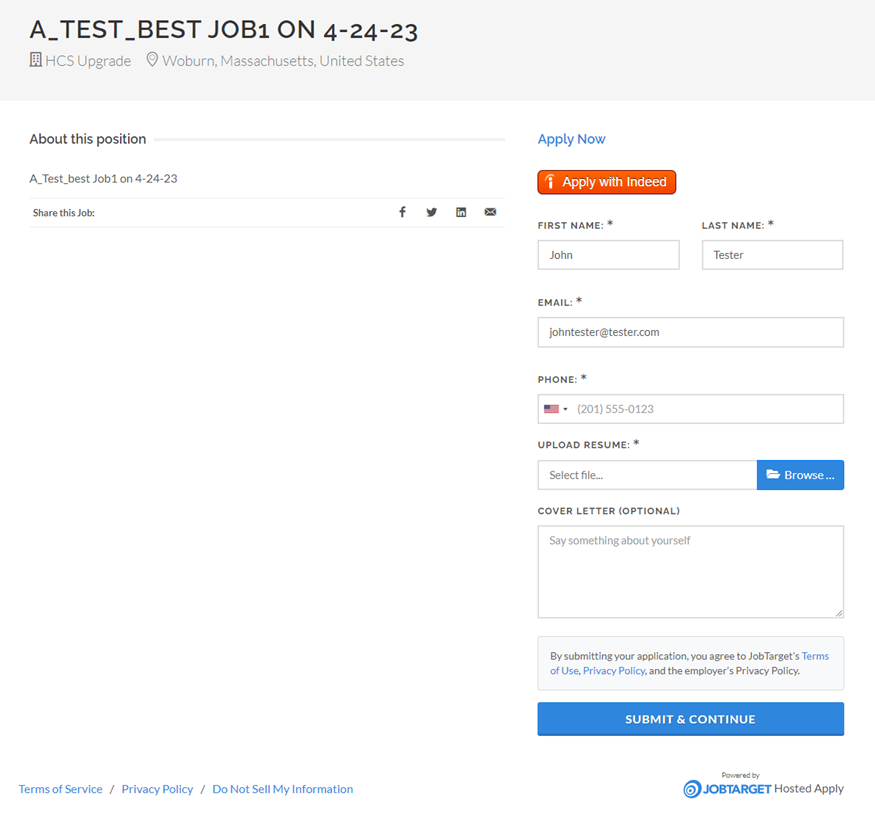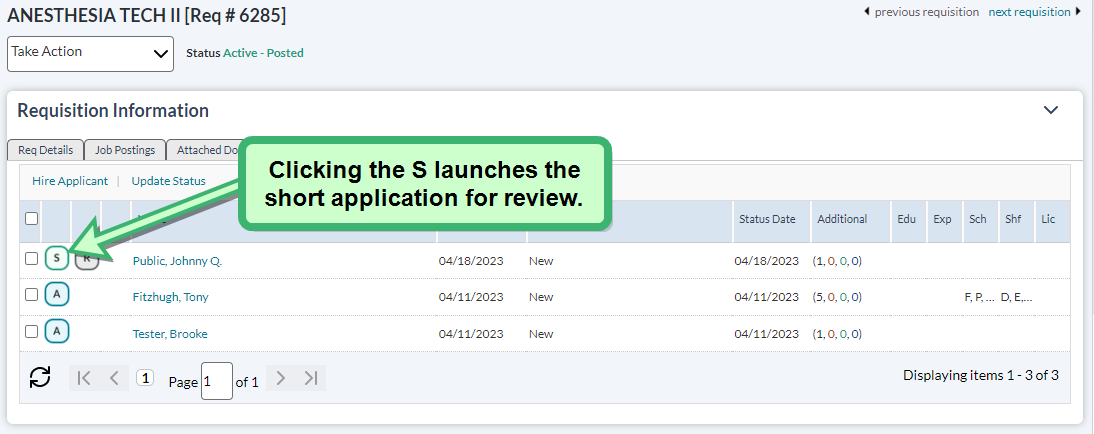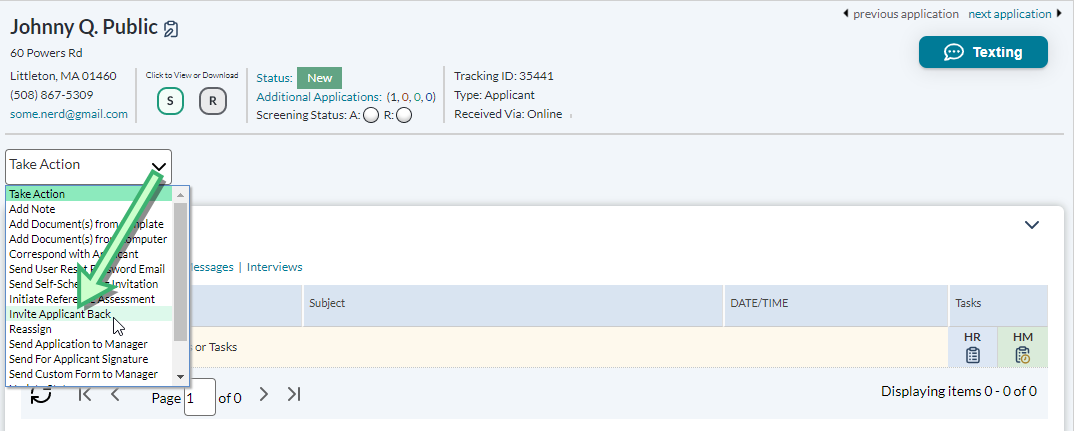Easy Apply with Enhanced Job Distribution
Easy Apply with Enhanced Job Distribution allows applicants to quickly and easily submit applications to any job posted on a job board via Enhanced Job Distribution. Easy Apply functions similarly to the quick apply capabilities offered by other job sites, making it easier than ever to submit an application without the barriers of a long application process, creating an account, and ultimately reducing applicant drop-off.
When using Easy Apply, applicants must provide their First Name, Last Name, Phone Number, Email Address, and upload a resume. After submitting the short application, it's sent to the recruiter who may then review, and invite the applicant back to complete a full application. If auto-invitations have been set up, candidates will automatically receive an invitation to complete the full application as soon as their short application is submitted.
If pre-qualification questions are set up on requisitions, they are presented to applicants as a part of the easy apply process. Depending on the applicant's responses, their application is either submitted for review, or they are disqualified from consideration and automatically receive a rejection message via email.
After the short application has been submitted, it is sent into symplr Recruiting, where it can then be opened and reviewed. Short applications are indicated using a green S icon on the Applicants and Applicant Detail pages.
If the short application seems promising, recruiters can then invite Easy Apply applicants back to complete the full application by selecting Invite Applicant Back from the Take Action menu on the Applicant Details page. After inviting the candidate back, the S displays with a check mark and the applicant then receives an email containing a link to complete the full application. Once the full application has been completed, the checked S changes to a blue A.
Note: An auto-invite back setting can also be enabled, so that any applicants who submit a short application are automatically sent an invitation to complete the full application. To activate this feature in your organization, please contact symplr support.