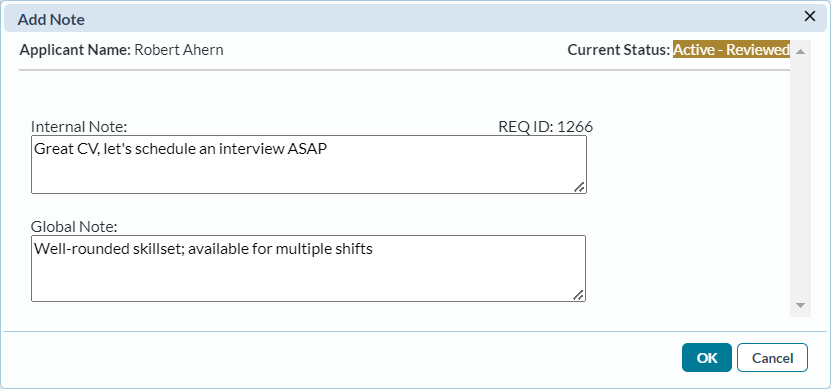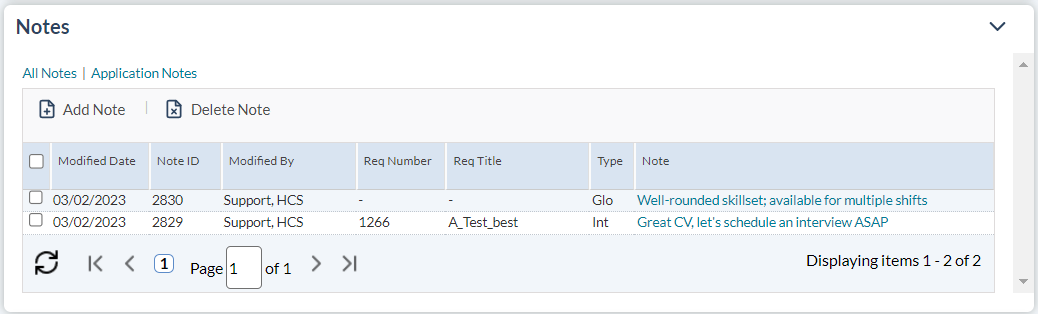Adding a Note
Notes can be created for an applicant for reference purposes. There is no limit to the number of notes that can be added to applicants.
Notes are created from the main Applicant and Applicant Detail pages, or from one of the many multi-function windows when working with an applicant. All methods allow you to create a Global and Internal note at the same time.
- Click the Add Note link above the Notes table. The Add Note modal window opens.
-
Type in the text of the note you want to create for the applicant. You can enter text into both the Global and Internal text boxes.
- Click OK.
The page reloads after clicking OK, and the new notes appear in the Notes table for the applicant. Internal notes will be stored in the Application Notes area from within the application where they are created, as well as within the All Notes area. Any Global notes can be found in both the Application Notes and All Notes areas.