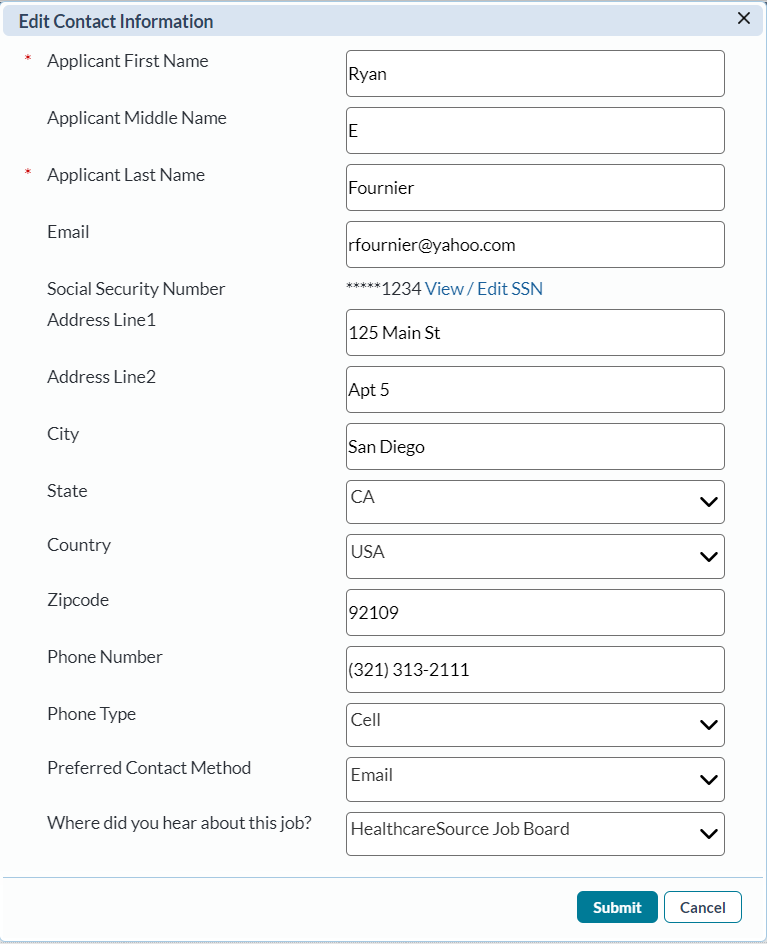Editing Applicant Contact Information
The contact information for an applicant can be edited by users that have the proper permissions.
Editing the contact information for an applicant does not change their information supplied on an individual application. Viewers of the application are still able to see the original contact information supplied with the application.
When updating the contact information for an applicant, the applicant’s contact information is updated across the rest of their Application Detail pages. However, updating the contact information does not affect what was entered on the submitted application.
These steps are taken from the Applicant Detail page.
-
Click the Edit Contact Information icon (
 ) next to the applicant's name in the informational header. This opens the Edit Contact Information modal window.
) next to the applicant's name in the informational header. This opens the Edit Contact Information modal window. - Make updates to the available fields in the modal window as necessary.
- Click Submit. The modal window closes and the page reloads, displaying the updated information.
Once Submit is clicked, the Applicant Detail page reloads and displays a message stating the contact information has been updated.