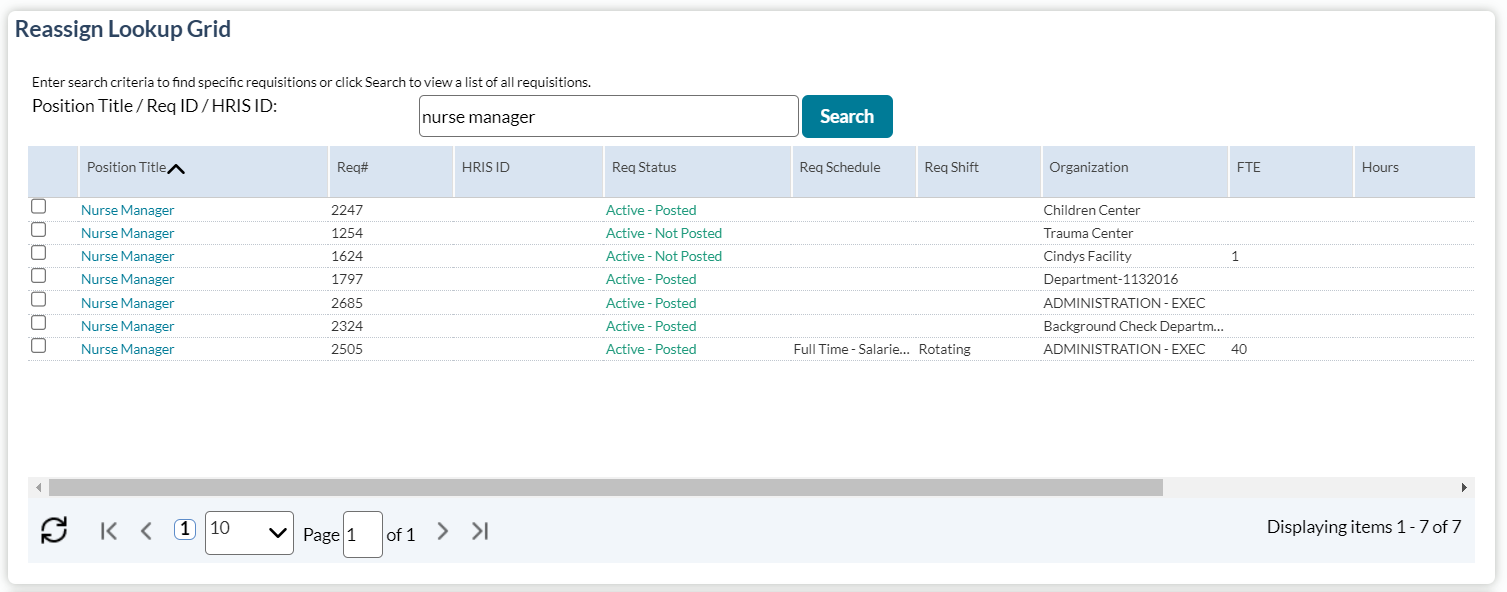Reassigning an Applicant
When reviewing an applicant, you may find that they are a good fit for additional openings in your organization. symplr Recruiting allows you to quickly copy these applicants to existing requisitions in the system. While this process is similar to a transfer, it differs in that the application to the original requisition is retained, and not deleted or moved.
Reassigning an applicant copies over selected information from the current application to a new application for the other requisition.
These steps are taken from the Applicant Detail page.
-
Select Reassign from the Take Action drop-down list. The Reassignment Options modal window opens.
-
Complete the fields in the modal window as necessary.
 Available fields
Available fields
Reassignment Lookup Grid
Search for the requisition(s) you wish to reassign the applicant to using the Position Title or Req ID search field. Only requisitions with a status of Active - Posted, Active - Not Posted, and On Hold are listed.
Check the box next to the desired requisition(s).
Note: There is no limit to the number of positions you can select in the Reassignment Lookup Grid area.
Additional Information
- Apply Date. This is the date the reassigned application will display as originally applied.
- Source. Determines where the new application originated from.
- Status. Sets the status for the new application.
- Update Status on Original Application. Select an option from this drop-down to update the status of the original application.
Information to copy
This section allows you to select which items to copy from the original application to the new application. You can select to copy the Application, Documents Attached, Internal Notes, and Application Status History.
The Application option is checked by default.
-
When finished entering necessary information in the Reassignment Options modal window, click OK.
After clicking OK, the page reloads and displays a message stating the applicant(s) has been successfully copied to the selected requisition(s). The applicant now has a record of applying to the selected requisition(s) in the system.