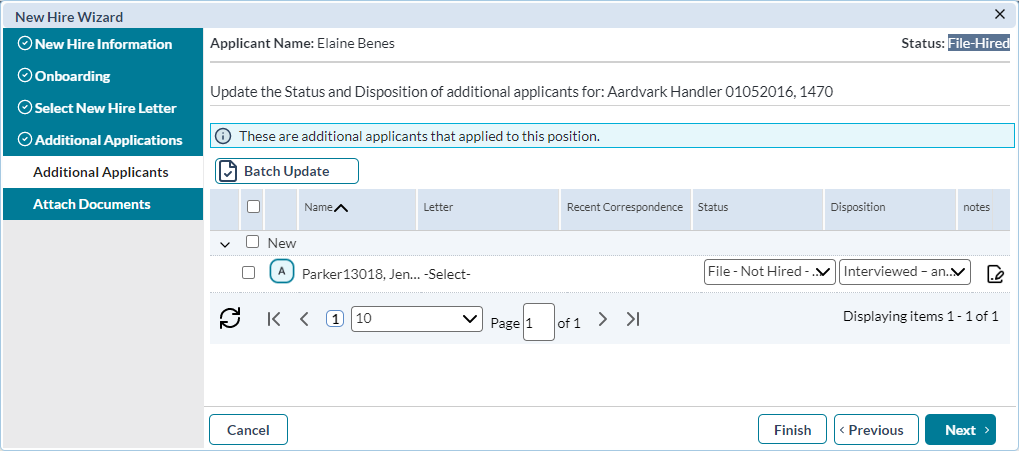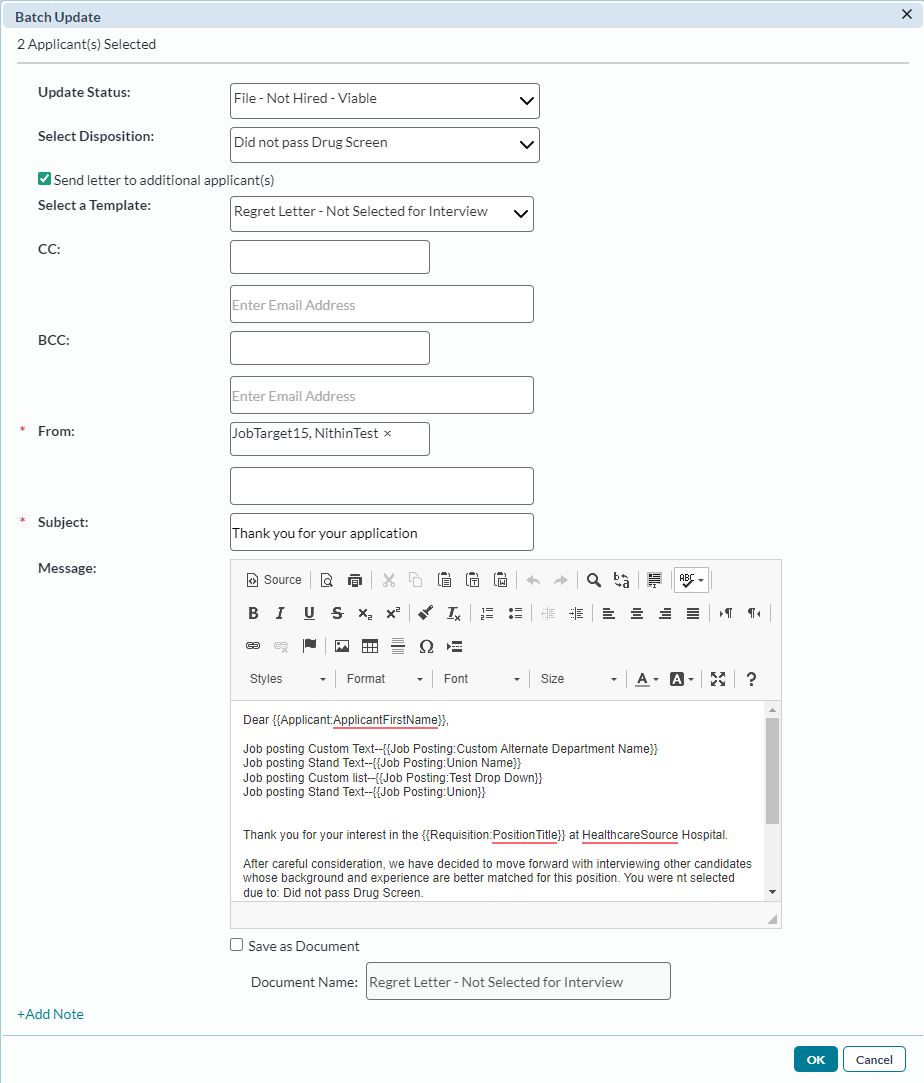Sending rejection letters to applicants
Unfortunately not all applicants responding to your job postings are qualified for the opening. When hiring the one that did fit well with your company, you can also quickly send rejection letters to other applicants in a single batch action.
The Additional Applicants step of the New Hire Wizard provides a way to sent rejection letters to the necessary applicants.
On the Additional Applicants step, select the checkbox next to the desired applicants and click Batch Update. This opens the Batch Update modal window, where you can select a template to use as a rejection letter for the selected applicants. You can also make any necessary edits to the message in the available text box.
There's also an Update Status field at the top of the window where you can set the status of selected applicants when the letter is sent.
Click OK at the bottom of the window when you have finished setting all necessary options. The letter is sent to the selected applicants, and their status is updated accordingly.