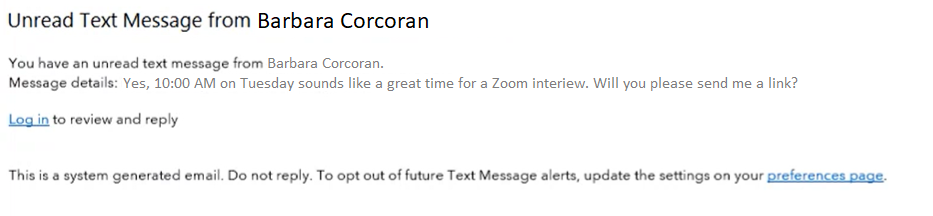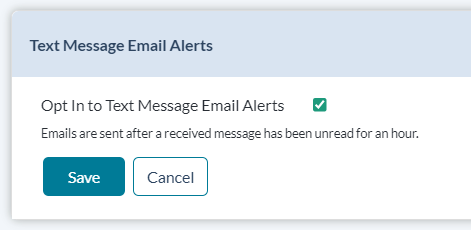Text Message Email Alerts
Text message email alerts automatically send you an email after an applicant text reply remains unread for 60 minutes or longer.
The system checks for unread messages once an hour. Any unread text replies older than 60 minutes will generate an email showing the name of the sender, and their message text.
These alerts can be enabled both at the client level by System Administrators and by individual users. The Opt In to Text Message Email Alerts setting for individual users is found on the Preferences page under the user menu.
Note: To use this feature, your organization must already have enabled text messaging in symplr Recruiting, and your account's permissions must allow texting.