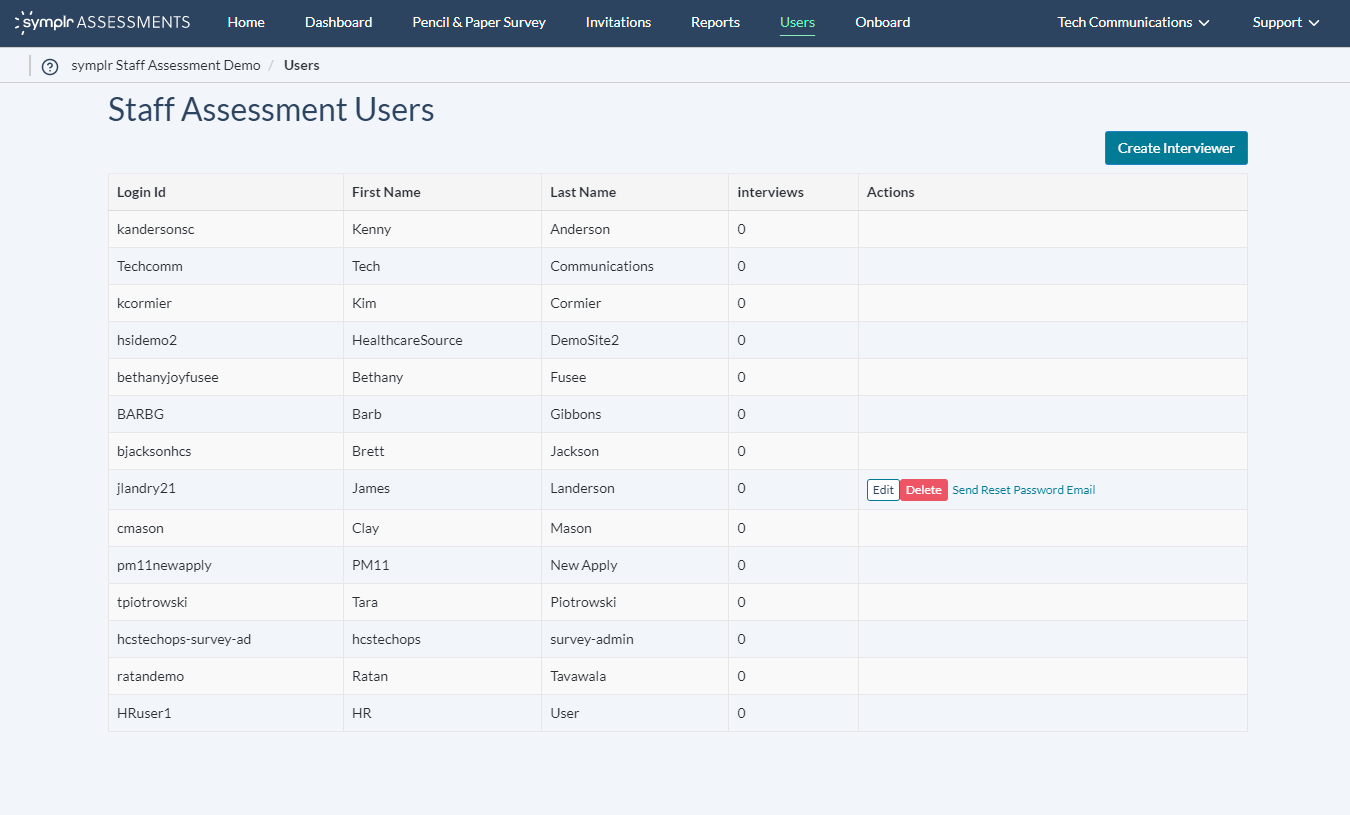Users and Interviewers
The Users page shows a list of any interviewer users you have the permission to manage. The page is accessed by clicking the Users tab in the navigation bar.
This list also contains options to edit, delete, or reset the password of an existing interviewer. There's even a convenient option to create a new user.
Access to this feature is based on permissions granted at the user level.