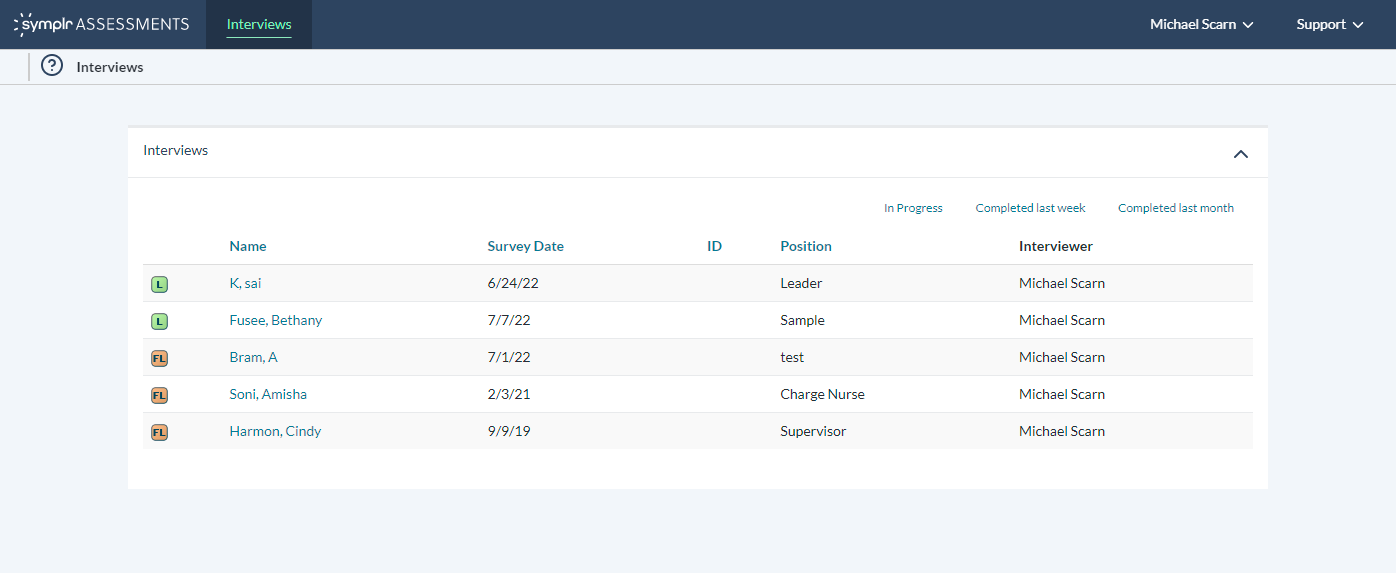Interviews
Leadership Assessment keeps a record of every one of a candidate's interviews between multiple interviewers. This enables hiring managers to easily view scores and any comments left by the interviewers, and better understand the reasoning behind an associate recommending a candidate for a job (or not).
The Interviews page contains a record of all candidates who have interviews in progress, in addition to offering a view of those who have completed interviews within the past week or the past month. Clicking a candidate name opens their Candidate Details page, where you may assign another interview with the candidate, conduct their interview evaluation, run reports, or view any preexisting reports.
There are three different views on this page, which can be accessed by clicking the appropriate links in the upper-right corner of the Interviews list. The default view shows interviews currently in progress. These interviews have been assigned, but not yet completed. This view is also displayed by clicking In Progress.
Clicking Completed Last Week displays any interviews completed within the previous 7 days. Similarly, clicking Completed Last Month shows interviews completed within the past 30 days.
There are no actions that are handled directly in these views. However, clicking a candidate name displays their Candidate Details page, where you may conduct any desired actions.