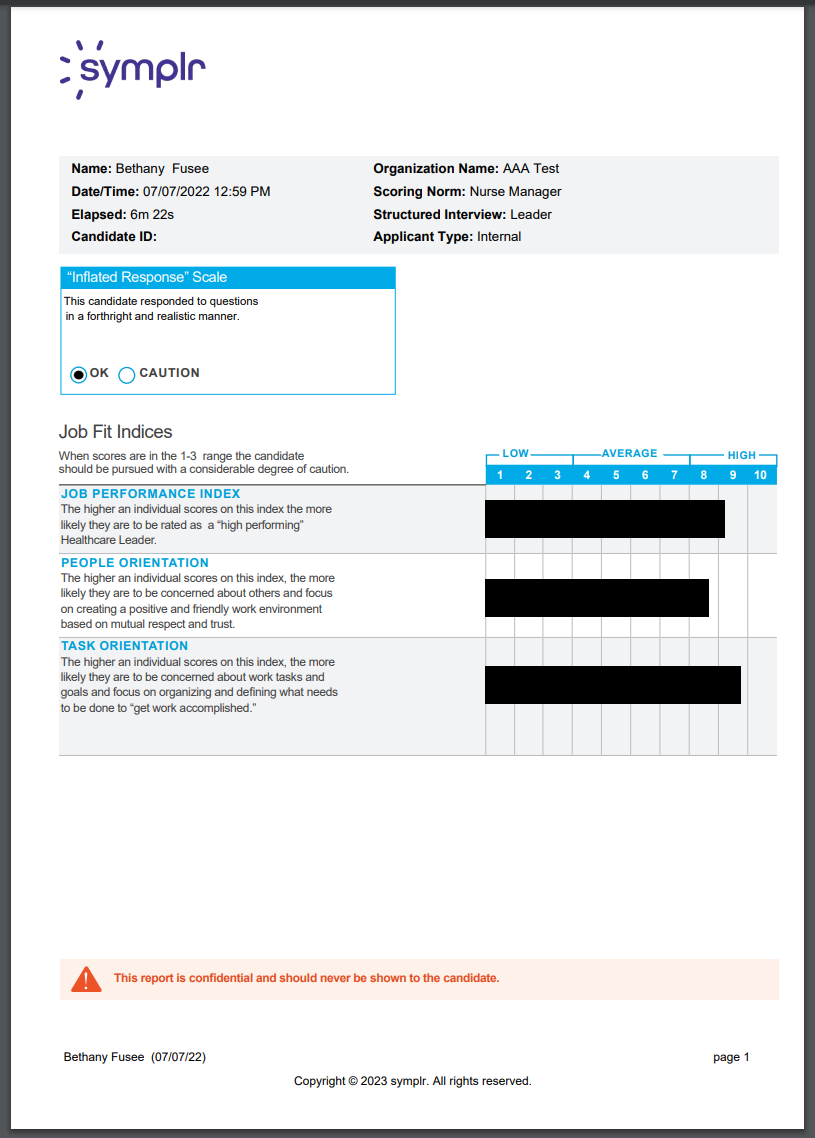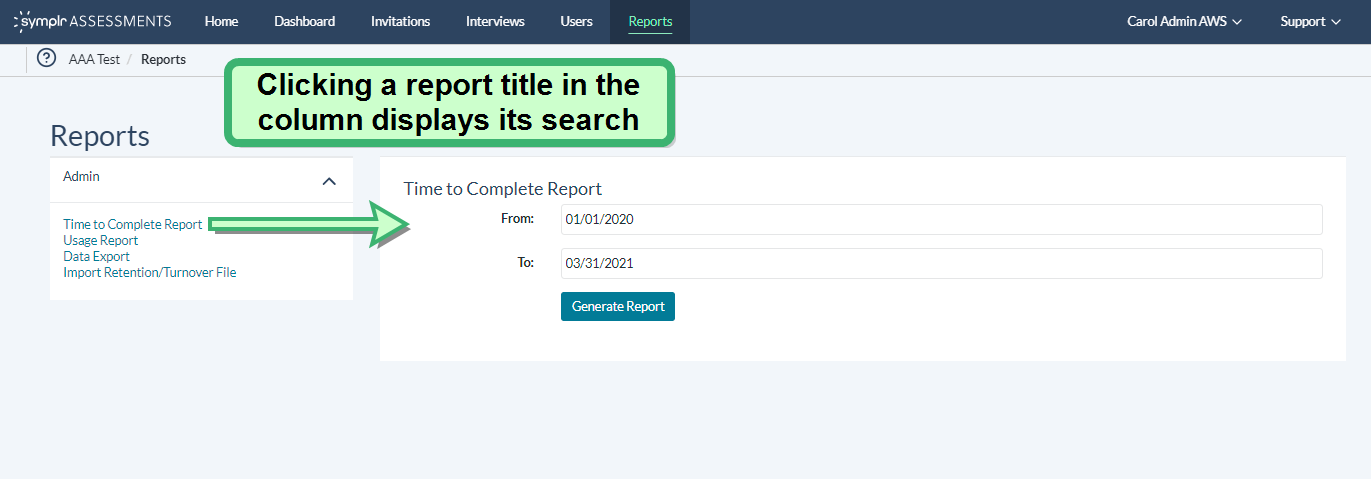Reports
After a candidate completes their assessment, you may run a report that scores their answers based on the selected job family. Candidates' assessment responses are evaluated by running a report in any one of multiple different capacities. Candidate scoring reports can be run to obtain a Selection report or a Developmental Feedback report.
Selection reports are used in order to help determine if a candidate is a good match for a job opening. Developmental feedback reports are used to help an employee figure out what professional attributes they would be best-served by working to improve upon.
Both Candidate Scoring and Developmental Feedback reports are generated from the Candidate Details page. After a report is run, it can be opened for re-viewing via the Previous Reports section, found within the Candidate Detail page.
Scores and recommendations may vary depending on the chosen job family, and whether the assessment is measuring the candidate’s ability to perform a job, or if it’s being used to identify professional development opportunities.
In addition to candidate scoring reports, administrators may also run Usage reports by clicking the Reports tab. This report discloses information on usage activity, such as how many times a user has logged in, how many credits they have used, and how many reports they have generated.