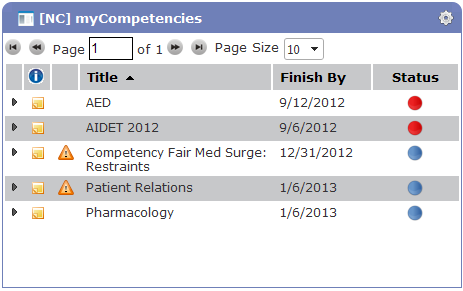[NC] myCompetencies
The [NC] myCompetencies widget displays assigned competencies and skills, competency due dates, and competency statuses. Through this widget, learners can access assigned skills, standards, and directives information for completing competencies, validator information, submit learner generated evidence, and launch CBL requirements.
Each row in the widget can be expanded to display each skill that is associated with the selected competency, along with the status of the individual skills.
The myCompetencies widget contains the following informational columns:
- The first column contains an icon (
 ) that opens a window displaying the details of the competency, including skills to be evaluated and the evaluation type.
) that opens a window displaying the details of the competency, including skills to be evaluated and the evaluation type. - The next column indicates if there are any special attributes for the competency, such as the need for learner-generated evidence or a course enrollment. Hovering your cursor over the icon opens a tool tip with additional information.
- The Title column contains the title of the competency.
- Finish By displays the due date requirement for finishing and submitting the skill for validation.
- Status displays a colored dot/ icon that indicates the status of the competency listed.
- Blue: Assigned/in process
- Yellow: 30 days until the competency is due
- Red: Competency is not complete and is past due
- Green checkmark : Competency is complete
When the row is expanded for a competency, every skill associated with the competency is displayed.
- A person icon (
 ) indicates that learner-generated evidence can be or already has been uploaded for the competency.
) indicates that learner-generated evidence can be or already has been uploaded for the competency. - A computer icon (
 ) indicates that the skill is a System Validated skill, most likely associated with a course. Click the icon or the competency title to enroll in and launch the course.
) indicates that the skill is a System Validated skill, most likely associated with a course. Click the icon or the competency title to enroll in and launch the course. - Skills listed as links: Click the titles that are listed as links to reveal additional course information for the skill in a new window.
The following actions are available from the myCompetencies widget:
- Enroll in and/or launch a course
- Submit learner-generated evidence