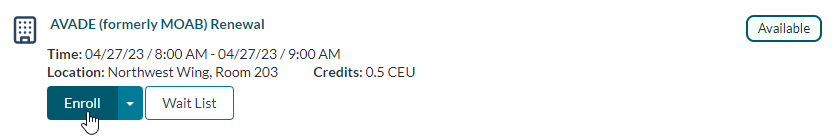Enroll in a Class
You may browse and sign up for any available classes by visiting the Learning Opportunities (Enroll) page.
- Use available filters and the search bar to locate desired classes or narrow the list of results for easier browsing.
-
Clicking the Enroll button on the desired class immediately enrolls you in the class and adds it to your To Do List. Upon enrollment, a confirmation popup displays in the lower-right corner of the screen.
Note: The Enroll button also has a drop-down menu with a Class Details option that displays the Class Details page.
The class you have enrolled in displays in your To Do List until its completion requirements are met and it moves to your Completed List (or you unenroll and remove it from your To Do List).
If a class is full, the Wait List option may be present. Click Wait List to add yourself to its wait list. If a spot opens up in the roster, you receive a notification and are given a limited amount of time to sign up for the class, before someone else is then given the chance.
Loading feedback link...