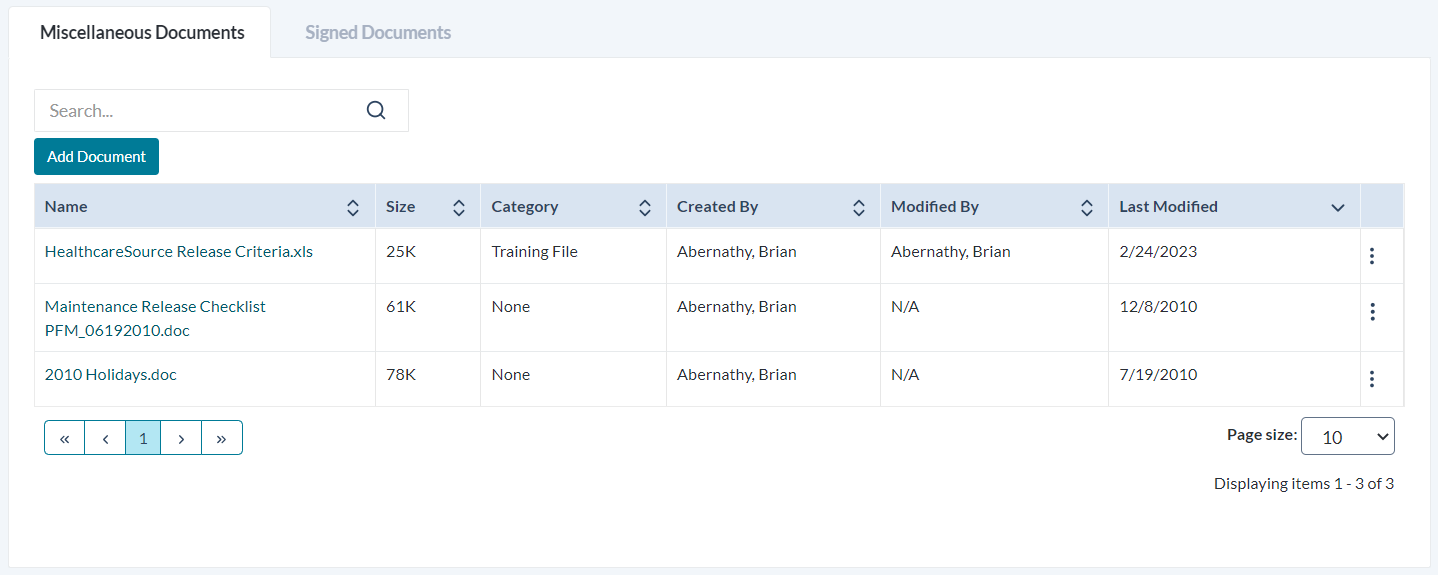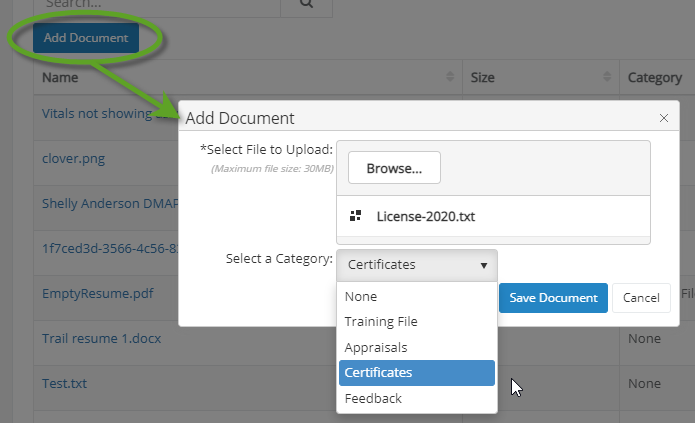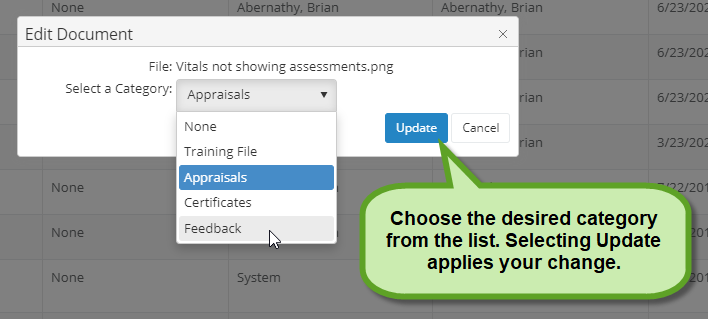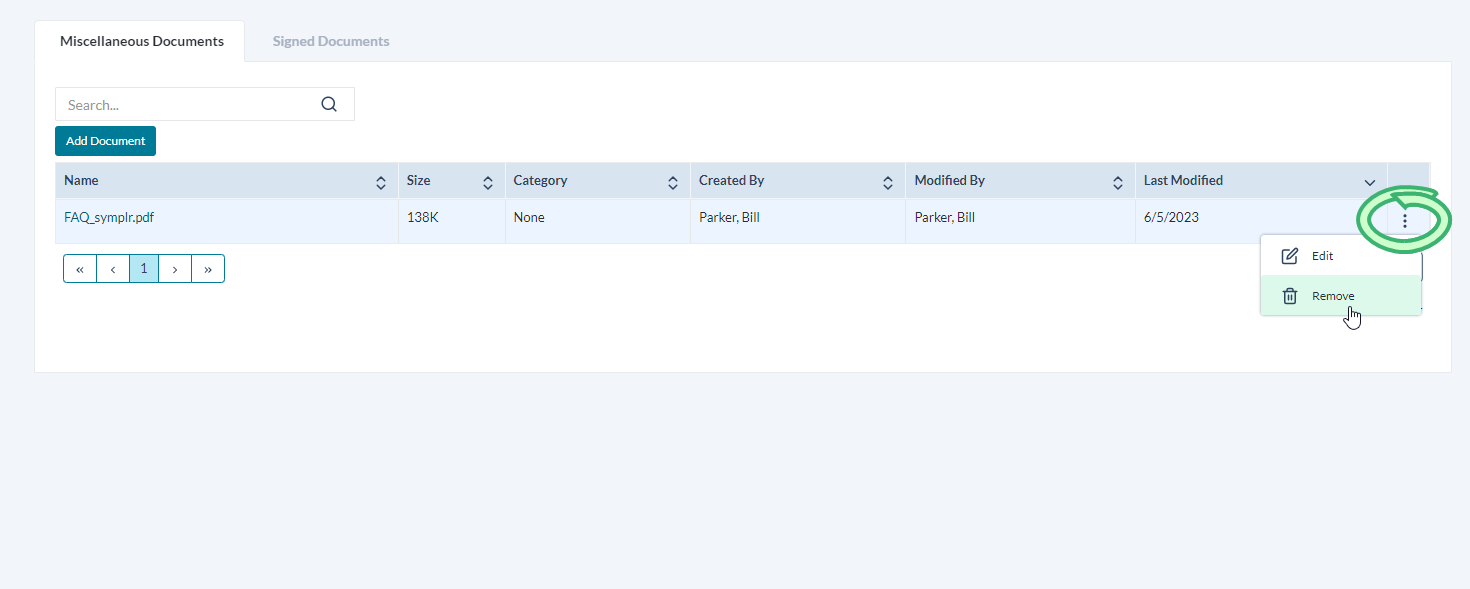Documents
The Documents page under the My Folder area lists all reference materials related to your employee record, such as certifications and training files.
- Miscellaneous Documents. This displays documents that you have uploaded to your employee profile.
- Signed Documents. The table on this tab lists all the documents you have reviewed and signed off on using the Document Sign Off feature.
- Self Appraisal Documents. Contains any document uploaded to an employee self appraisal.
Selecting a document's title opens a new window displaying a PDF of the document, as well as a link to download a copy of the file.
Clicking the Add Document button brings up the menu for uploading a new file. Choose the file you wish to add, pick the category from the Select a Category drop-down menu, then click Upload.The file is added to the Miscellaneous Documents table. Now you can reference this file any time you log in, no matter what computer you're using.
Note: The Category field is simply for your own reference and does not affect how the file is opened or displayed.
Changing a document's category is done by selecting Edit from the Actions menu at the right-hand side of the row.
Deleting a document no longer needed is done by selecting Remove from the Actions menu at the end of the row. As always, delete carefully!