User menu
The user menu provides access to several settings pages that control security for your account and how certain features in symplr Performance operate. There's also a link for logging out of the system completely.
Selecting the Settings option opens the Change Password page by default. Additional pages can be viewed by selecting an option from the Settings drop-down list.
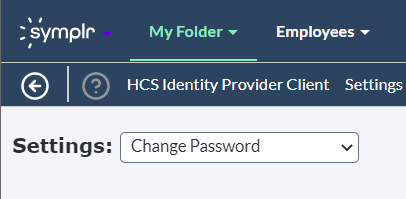
Need to update your password? You're in the right spot. This page has the typical fields necessary for creating a new password for your account.
Make sure to review the rules listed when entering a new password, and definitely don't forget to click Save when you're done.
Note: Recovering a forgotten password (or username) is handled using a different process available on the system's Login page.
Another page to help beef up your account security. These security questions help you retrieve forgotten usernames and/or passwords should you ever forget and can't log into the system.
Each of the three questions uses a drop-down list of pre-set questions. Select one, provide an answer, and move on to the next.
Finished with picking and answering the questions? Click Save. All done.
Manager with direct reports? Then you have access to this settings page. Pretty simple so far: only contains options for how to display employees in the worksheet (columns or rows), and if you want to see additional comp details in the worksheet.
As always, click Save if you make any changes.
Don't you just hate it when you're working on something and your computer decides it's time to freeze up on you and you lose the last hour or so of work? Who has time for that?
Fear not. Check the Enable Auto Save option on this page, and your appraisals will automatically save as you're working on them. So even if your computer takes a nap, you won't lose all your work.
People move all the time, so constantly need to update their mailing address. Well, same thing goes for email addresses. You probably don't change your email that often, but if you ever do, this page lets you update both your work and home (personal) email address.