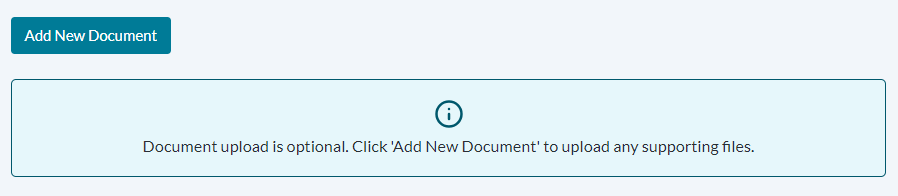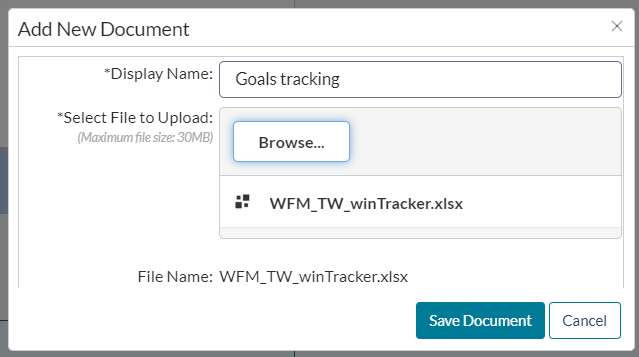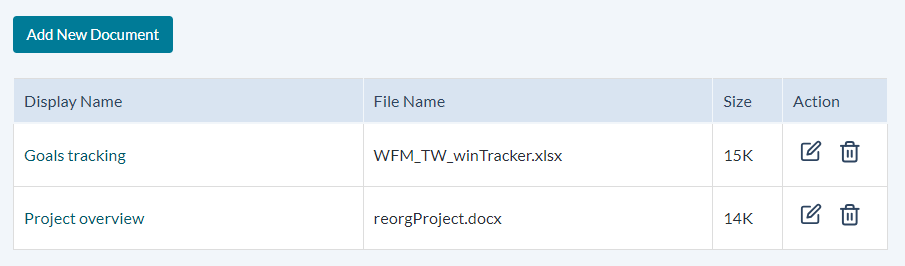Uploading Documents to Self-Appraisals
Uploading documents to self-appraisals allows employees to include materials that support their evaluations and achievements. Documents are visible by managers and other routing reviews during the appraisal process.
Note: The ability to upload documents to a self-appraisal is controlled by system settings found on the Admin > Client Settings > Settings page under the Choose Appraisal and Job Description Options area.
Documents can be uploaded to self-appraisals in a section located after the evaluations.
Clicking the Add New Document button opens a dialog to select a file and provide a Display Name for the file.
Uploaded documents are displayed in a table on the appraisal form. Employees are able to edit the Display Name of the document, or complete remove the document from the appraisal.
Once a self-appraisal is submitted by the employee, documents cannot be removed. Reviewers of the submitted appraisal are able to view uploaded documents during their review.