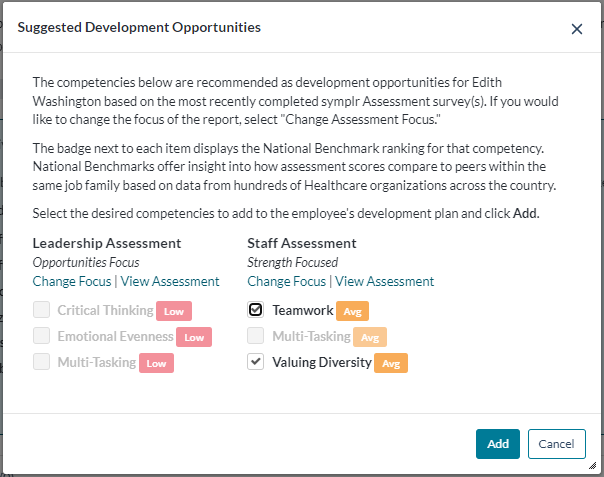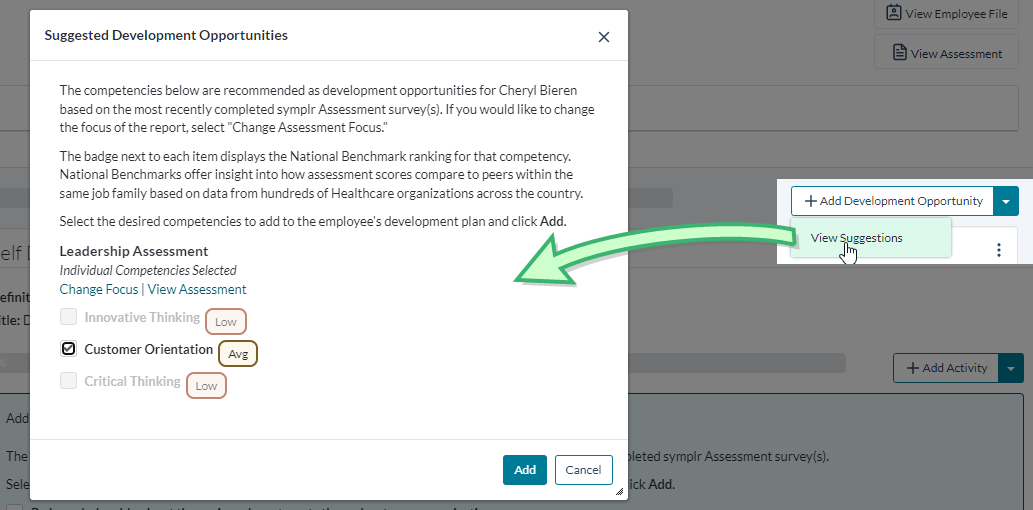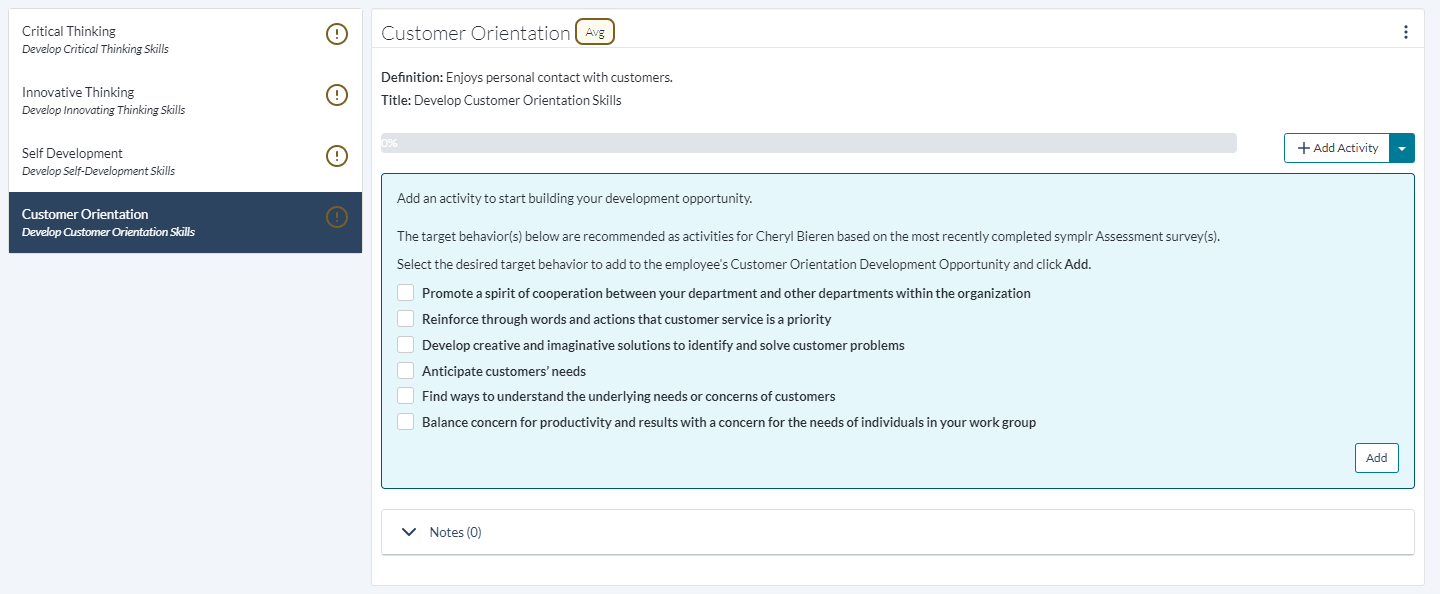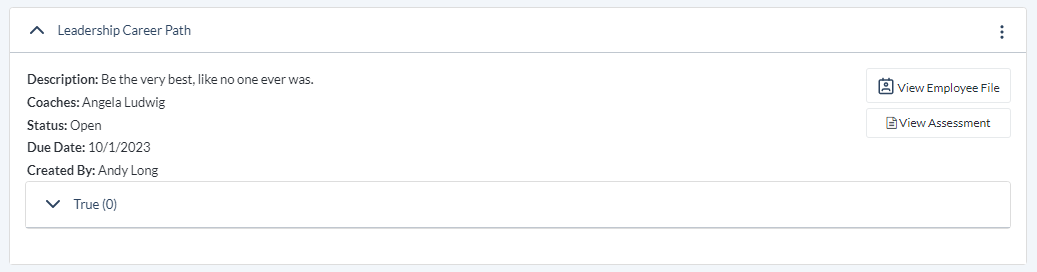Assessments integration
Development plans include development opportunities and specific activities that represent the competencies the employee needs to improve in order to meet the goals of the plan. While these opportunities can be added manually to plans, the integration of symplr Assessments (Staff and Leadership) with symplr Performance offers a way to add competencies automatically.
If the employee has a completed assessment on file, the three competencies marked as Developmental Opportunities in the report are pulled into new development plans. When a new plan is created, a message is presented that lists the available development opportunities.
Suggested development opportunities are listed for both Staff and Leadership assessments if the employee has completed both assessments. Each opportunity also displays the employee's ranking compared to the National Benchmarks for the given competency.
Suggested development opportunities can be viewed at any time during the plan's lifecycle by selecting View Suggestions from the Add Development Opportunity drop-down button. This opens a window that displays the suggested opportunities, and allows you to quickly add any suggestions that haven't already been included in the development plan.
In addition to suggesting development opportunities, assessment integration also provides Suggested Activities for each development opportunity added to the plan. Much like adding development opportunities, a list of suggested activities as prescribed by the employee's assessment results is automatically shown for development opportunities added to the plan.
You can also view these suggested activities at any time by selecting the View Suggestions option from the Add Activity drop-down button.
Development opportunities and suggested activities added from assessment results can be edited as needed. Additional items can still be added to the plan.
A View Assessment button is available in the header of the development plan. Clicking this opens the employee's Developmental Feedback Report in a new browser window/tab.