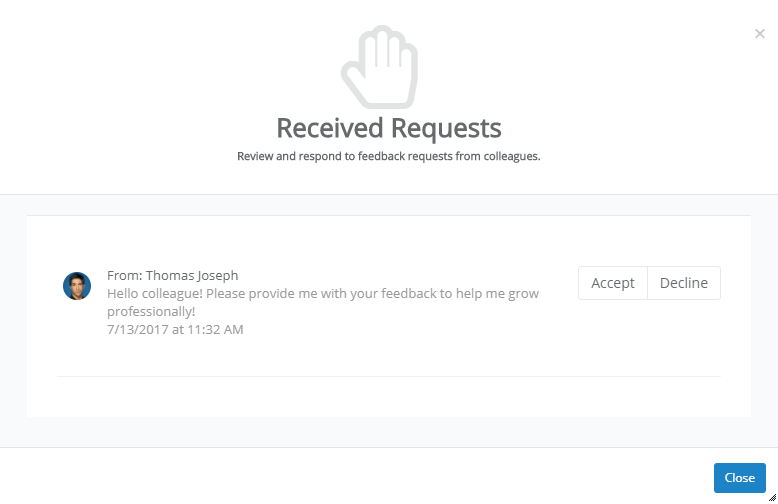Responding to Recognition requests
Recognition and Remarks provides the ability to request input from specific employees. Employees receiving such requests are notified via email and on the Recognition icon on the Tasks page.
Clicking the Received Requests option from the menu opens a pop-up window that lists all the requests you have received from other employees.
Each request has the option to Accept or Decline the request for input. Accepting a request opens the Send Recognition form for you to complete for the employee. Declining a request simply removes it from your list.