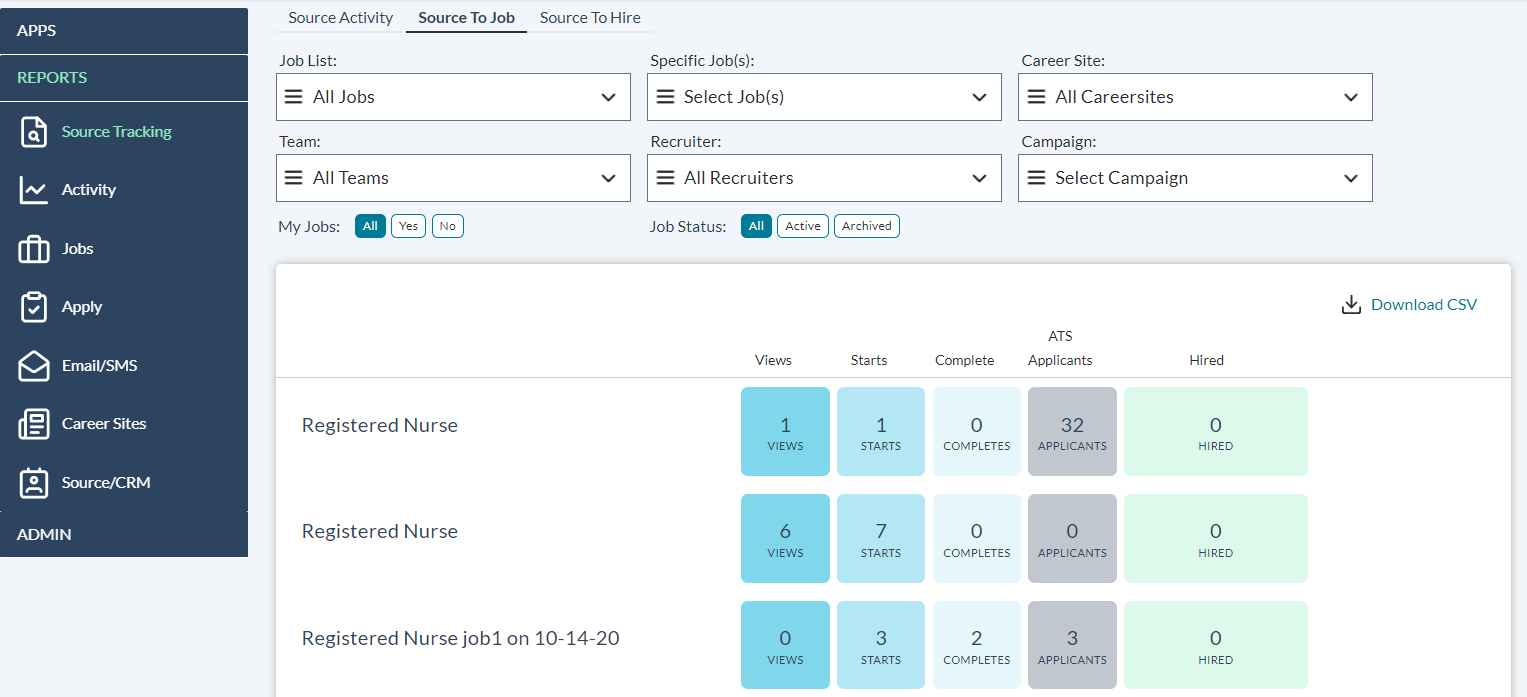Reports
Selecting the Reports heading on the left-hand side of the page displays your available report categories. Each category provides overview information regarding particular segments of your recruiting activity.
Available report categories include:
-
Source Tracking. Find the sources for candidates in your system, along with how many candidates each source delivered.
-
Activity. Learn how recruiters have been making use of the system and how they have been finding and working with candidates.
-
Email/SMS. Learn how recruiters and candidates have been interacting via email and/or SMS text messaging.
-
Career Sites. Learn all about your career sites and their activity metrics.
-
Source/CRM. These reports display information about candidates including where they came from, and how many more are being added to the system during a given time.
-
Advanced Analytics. Monitor, analyze, and react to your detailed site usage data. Data tracked here includes the amount of visitors, actions taken, user funnel/path analysis, and much more.