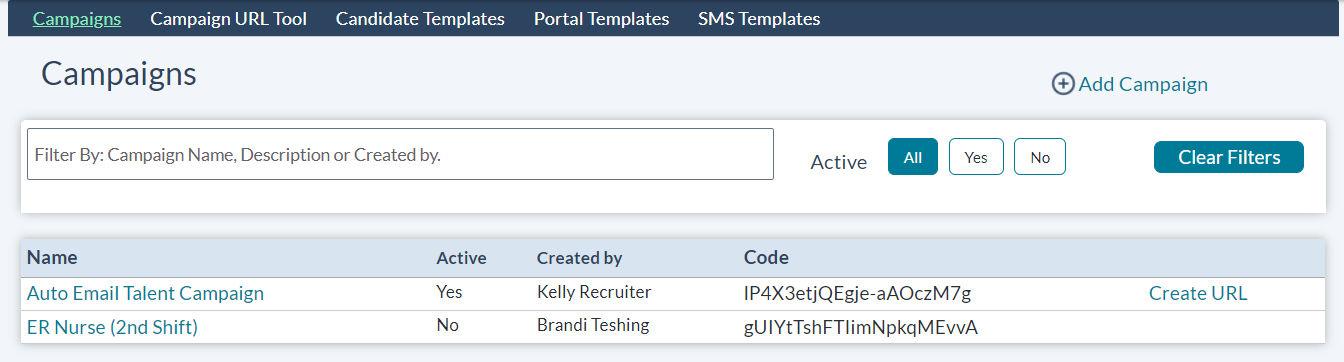Campaigns
The term Campaign refers to a coordinated series of email messages sharing a common theme and end goal. Utilizing campaigns can help with finding, attracting, and ultimately recruiting the high-quality talent you seek. The Campaigns section is the starting point for creating and fine-tuning these hiring campaigns for your organization.
A campaign can consist of single email, or multiple points of contact with varied content. An email marketing campaign can be the sole component of a recruiting campaign, or a smaller piece of a broader media campaign.
Creating campaigns lets you better track efforts (and results) centered around a particular focus. For example, if your organization is seeking to attract more experienced nurses, you can create an "Experienced Nurses" campaign. Within that campaign, you can create an email message linking to a specific job posting, job list, or any other landing page.
Upon generating the link, the system logs the landing page visitors, how each user arrived at the page, and the status of any applications.
Each aspect of your customized campaigns in symplr Talent Sourcing is optimized via the following pages:
- Campaigns. This area lists any existing campaigns, and is also where you can create new and edit existing campaigns.
- Campaign URL Tool. Customize the URLs and landing pages used in your campaigns.
- Candidate Templates. Create, edit, and manage email templates for messages sent to candidates for various reasons.
- Portal Templates. Create, edit, and manage email templates for candidate portal invitations.
- Agency Templates. Create, edit, and manage email templates used by recruitment teams for bringing attention to specific candidates or job postings.
- SMS Templates. Create, edit, and manage SMS text message templates sent to mobile phones.
- Scheduled Emails. This page displays a list of any messages that are waiting to be sent at a specified date and time.