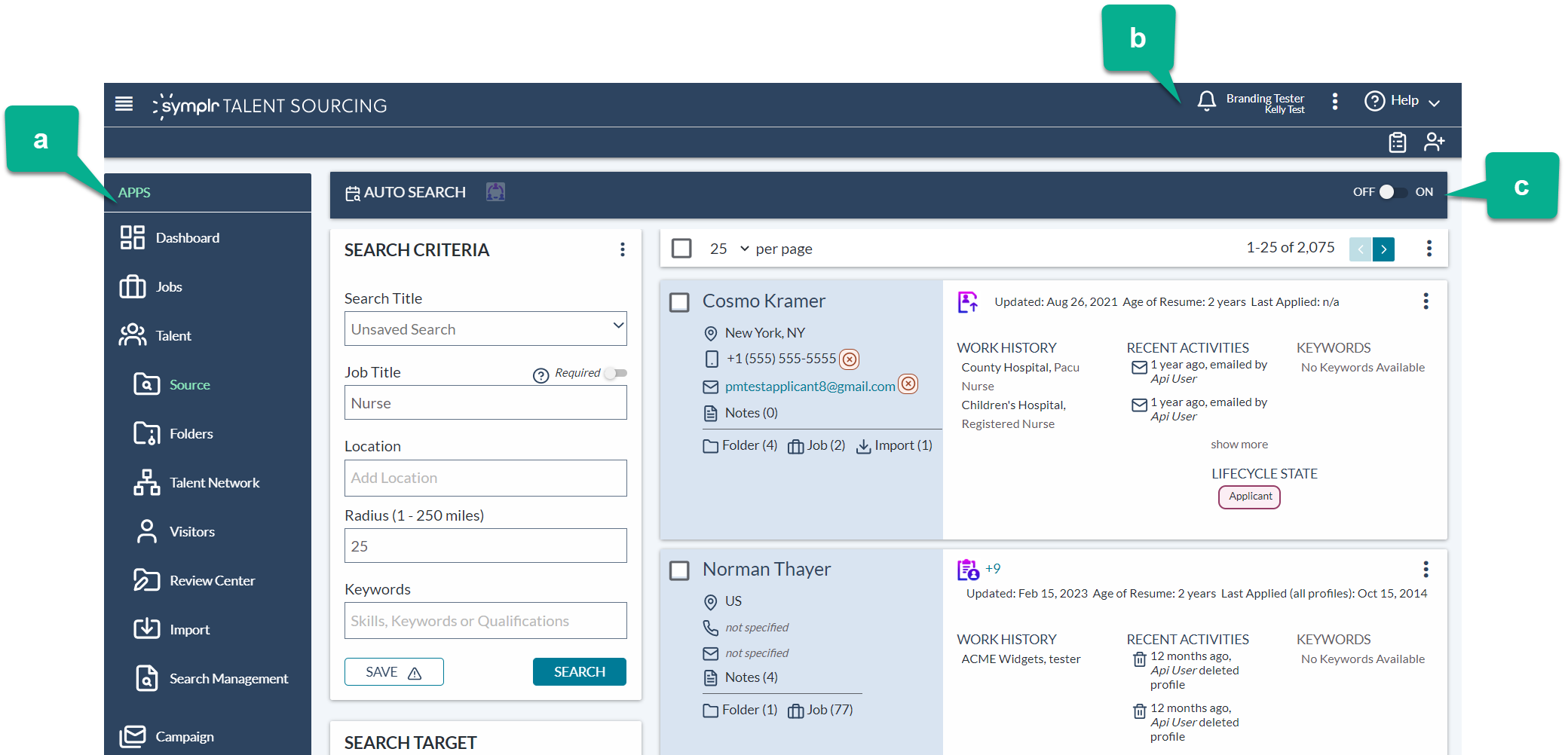Interface Basics
The interface for symplr Talent Sourcing provides all the links and icons for accessing the various areas and features of the system. From the side-menu app items to the icons in the top navigation bar, this provides an easy way to get to the features you need.
- Available areas. The bar along on the left side of the screen lists all the available apps within Recruitment marketing. Access to these items are controlled by system-wide permission sets, so you may not see all the options listed here.
- Top navigation. The navigation bar across the top of the screen contains useful links and icons that contain notifications, access to the help system, and your personal user settings.
- Main content. The bulk of the page is reserved for the information that you really want to see. The content displayed here depends on which part of symplr Talent Sourcing you're currently viewing.