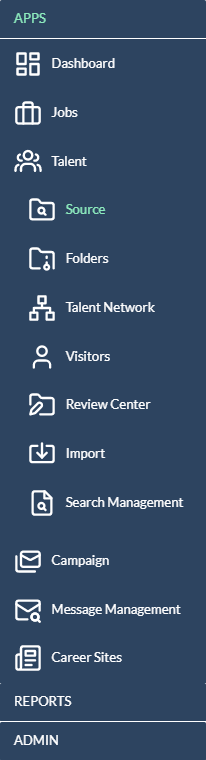Available Areas
The main navigation panel on the left has several menu items containing the various functionality for symplr Talent Sourcing. Access to the items is controlled by system-wide permissions, so chances are you won't see all the items listed unless you're an administrator for the system.
-
Apps. The Apps item in the side menu contains the main areas of functionality for symplr Talent Sourcing. Options found here include:
- Dashboard. The Dashboard is the main landing page for symplr Talent Sourcing and provides several areas and links that summarize sourcing activities.
- Jobs. The Jobs area contains all the job postings for your organization, Here you can view and manage certain aspect of postings, such as assigning them to recruiters, editing their details, and archiving.
- Talent Network. The Talent Network area contains all the resources necessary for searching, viewing, and managing your talent network within symplr Talent Sourcing.
- Review Center. Hiring managers and recruiters can send candidates to managers (and each other) for review, bringing stakeholders into the hiring process sooner.
- Import. The Import page provides several options for users to search and filter various groups of imported candidates, or import new groups of candidates.
- Search Management. The Search Management page lets you view, disable, and adjust the settings of any automatic candidate searches in the system.
- Campaign. Campaigns allow you to create and manage targeted hiring efforts for key positions and/or locations for your organization.
- Message Management. The Message Management page provides an area to review the status of email and SMS campaigns.
- Career Sites. From the Career Sites page you can create, edit, view, and manage your own web sites designed to attract professionals with specialized skill sets.
- Reports. This menu contains several reports allowing you to extract and review information from all areas of symplr Talent Sourcing. Reports are available based on several categories.
- Admin. The Admin menu contains items for managing users and their access to the different areas of symplr Talent Sourcing.