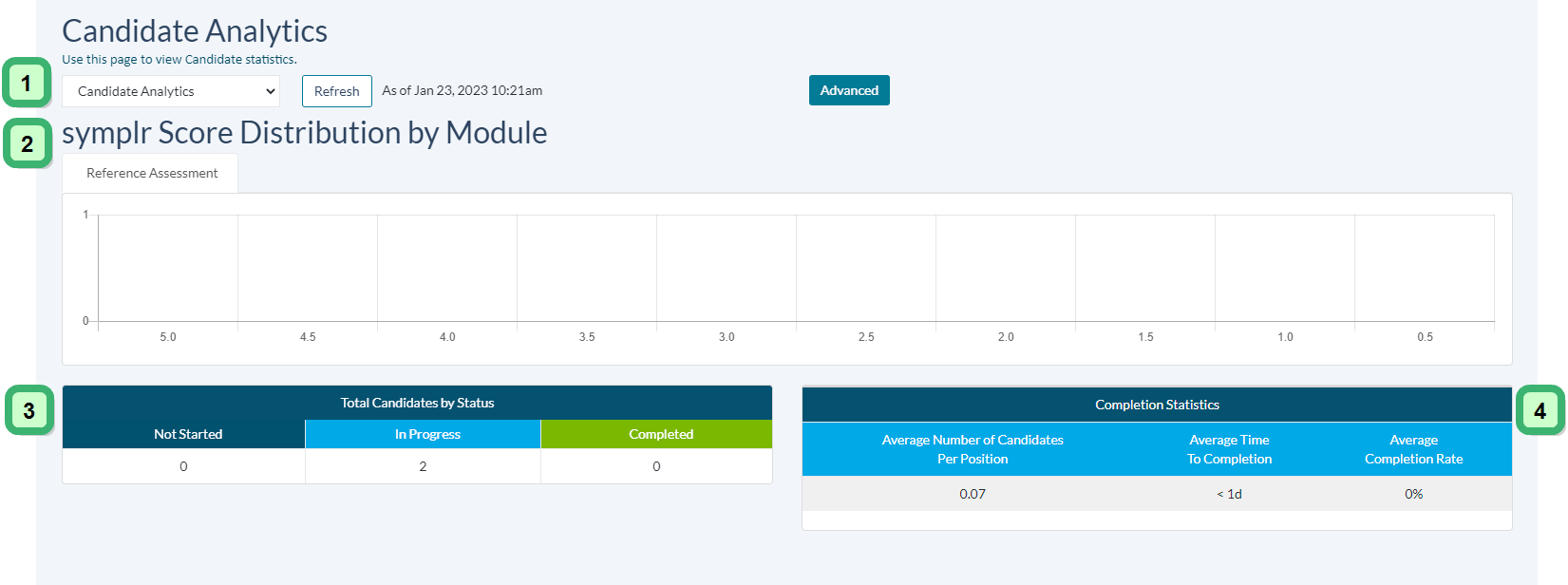Candidate Analytics
The Candidate Analytics page provides information regarding candidates' status, the distribution of reference assessment scores, and assessment completion statistics. Each type of analytical data is explained below.
This page contains four distinct sections, each containing its own specific types of data, links, or actions.
-
Analytics Page Selection. In this row, you can change which analytics dashboard you want to use. Clicking the drop-down menu lets you switch between the Candidate Analytics or Reference Analytics pages.
Clicking Refresh reloads the dashboard with up-to-the-minute data. After the page reloads, a confirmation message displays with a time stamp above the drop-down menu.
Clicking the Advanced button at the right-hand side of the page displays the Advanced Analytics page.
-
Score Distribution by Module. This section breaks down Reference Assessment scoring data. Data included in this chart includes the total number of completed assessments, which is broken down by the exact number and percentage of respondents who received each grade, from 0.5 to 5.0. You can switch between viewing statistics for the Reference Assessment and Reference Check by selecting the desired option at the top of the chart.
-
Total Candidates by Status. This area displays the amount of candidates who have been invited to complete a reference assessment, and have not yet started their assessment, have an assessment in progress, and have completed the reference assessment.
Clicking the words Not Started, In Progress, or Completed displayed directly underneath each colored bar (or the colored bars themselves) displays the Candidate List page. Different filters are automatically applied to the data, depending on which status was selected.
Clicking Not Started displays the Candidate List showing candidates holding a status of Not Started and Not Archived.
Clicking In Progress displays the Candidate List showing candidates holding a status of In Progress and Not Archived.
Clicking Completed displays the Candidate List showing candidates holding a status of Completedand Not Archived.
-
Completion Statistics. This section displays statistics relative to completed candidates. Data shown here includes the average number of candidates per position, the average time taken to complete a reference assessment, and the average assessment completion rate amongst candidates. There are no actions or clickable items in this section.