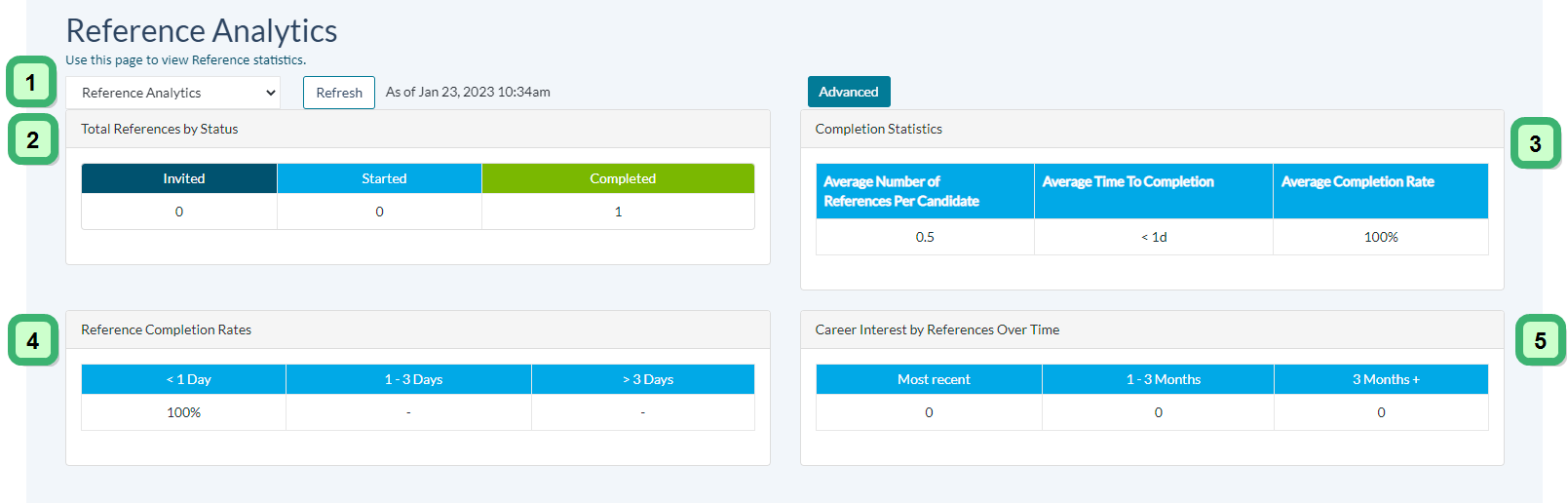Reference Analytics
The Reference Analytics page provides various types of reference provider information and reference completion rates.
This page contains five distinct sections, each containing their own specific types of data, links, or actions.
-
Analytics Page Selection. In this row, you can change which analytics dashboard you want to use. Clicking the drop-down menu lets you switch between the Candidate Analytics or Reference Analytics pages.
Clicking Refresh reloads the dashboard with up-to-the-minute data. After the page reloads, a green confirmation message displays with a time stamp above the drop-down menu.
Clicking the Advanced button at the right-hand side of the page displays the Advanced Analytics page.
-
Total References by Status. This area displays the amount of references who have been invited to complete a reference assessment, and have not yet started their assessment, have an assessment in progress, and have completed the reference assessment.
Clicking the words Invited, Started, or Completed displays the Sourcing page. Different filters are automatically applied to the data, depending on which status was selected.
Clicking Invited displays the Sourcing page showing references holding a status of Invited .
Clicking Started displays the Sourcing page showing references holding a status of Started .
Clicking Completed displays the Sourcing page showing references holding a status of Completed .
-
Completion Statistics. This section displays statistics relative to completed candidates and their references. Data shown here includes the average number of references per candidate, the average length of time taken (measured in days) by references to complete the reference assessment, and the average assessment completion rate amongst references. There are no available actions or clickable items in this section.
-
Reference Completion Rates. This section breaks down the time it takes for references to complete the assessment. Data displayed here is broken down by the percentage of references who completed the assessment in less than one day, one to three days, or greater than 3 days.
Clicking < 1 Day, 1 - 3 Days, or > 3 Days displays the Sourcing page. Different filters are automatically applied to the data, depending on which status was selected.
Clicking < 1 Day displays the Sourcing page showing references who completed the assessment in less than one day.
Clicking 1 - 3 Days displays the Sourcing page showing references who completed the assessment in one to three days.
Clicking > 3 Days displays the Sourcing page showing references who took longer than 3 days to complete the assessment.
-
Career Interest by References Over Time. This section shows the number of references who have provided information, and how long ago it was given. Data displayed here is broken down by the percentage of references who completed the assessment in 30 days or less, one to three months ago, or greater than 3 months ago.
Clicking Most Recent, 1 - 3 Months, or 3 Months + displays the Sourcing page. Different filters are automatically applied to the data, depending on which status was selected.
Clicking Most Recent displays the Sourcing page showing references who have provided information in the last 30 days.
Clicking 1 - 3 Months displays the Sourcing page showing references who have provided information in the prior 31 - 90 days.
Clicking 3 Months + displays the Sourcing page showing references who have provided information at least 91 days ago.