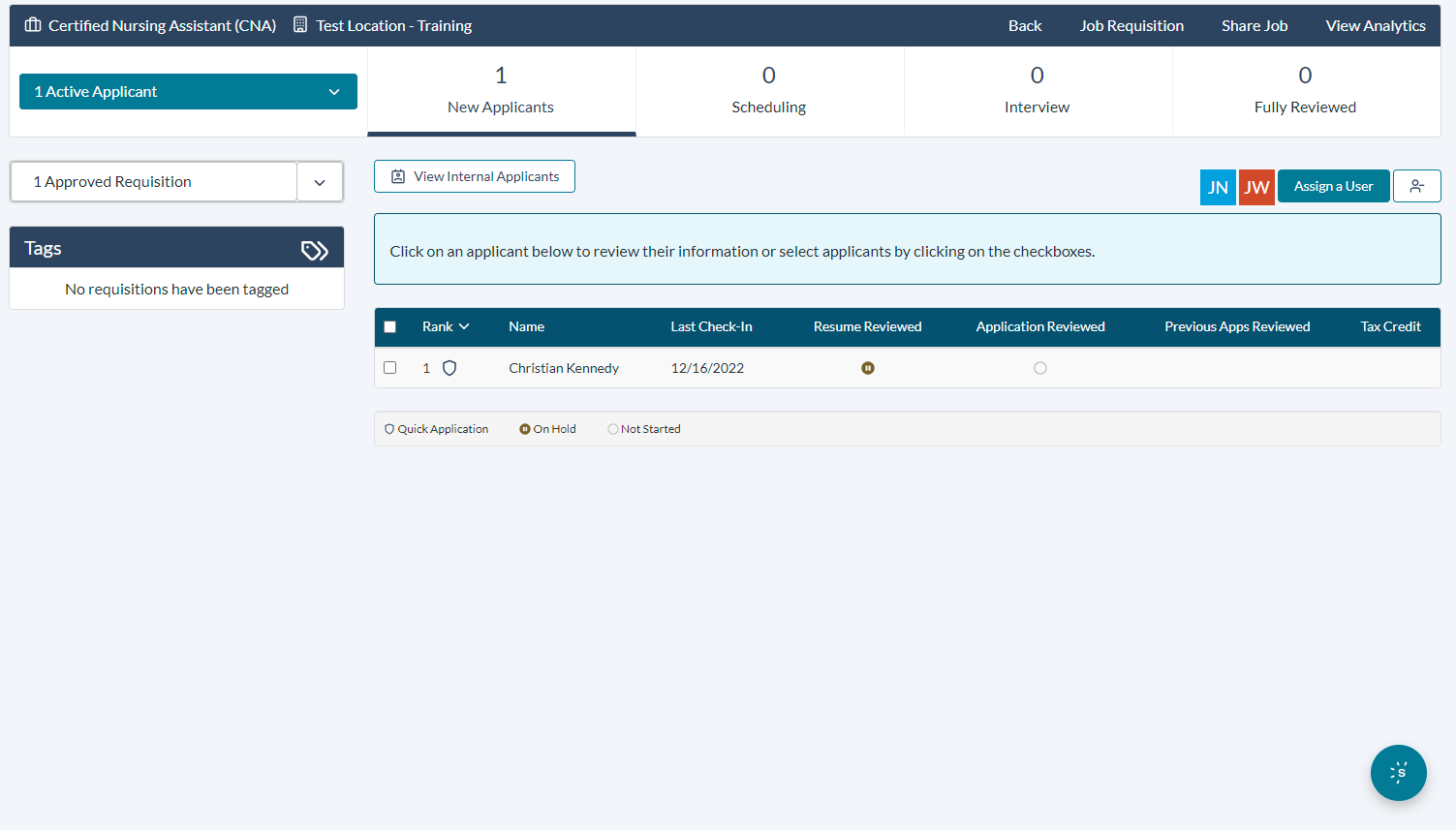About the Applicants List
The Applicants List page displays all the applicants that have submitted applications and the various stages they currently reside within your organization's review process.
The header of the page displays the job title and location, along with action links that allow you to view the Job Requisition details, Share Job link (via email or social media sites), and View Analytics for the job.
The larger bar across the top of the page displays the number of overall active applicants and the number of applicants in each stage of the review process. Clicking on a stage displays the candidates in that stage.
The Active Applicants button contains a drop-down list that allows you to filter the list of applicants using various filters.
The list of applicants indicates which sub-tasks have been completed for their corresponding stage. (Each stage has its own set of sub-tasks.) Selecting an applicant opens the Applicant Details page for that applicant.
Directly above the table is an area that shows which users have been assigned to the current stage. There's also an option to Assign a User to the current stage if necessary.

Loading feedback link...