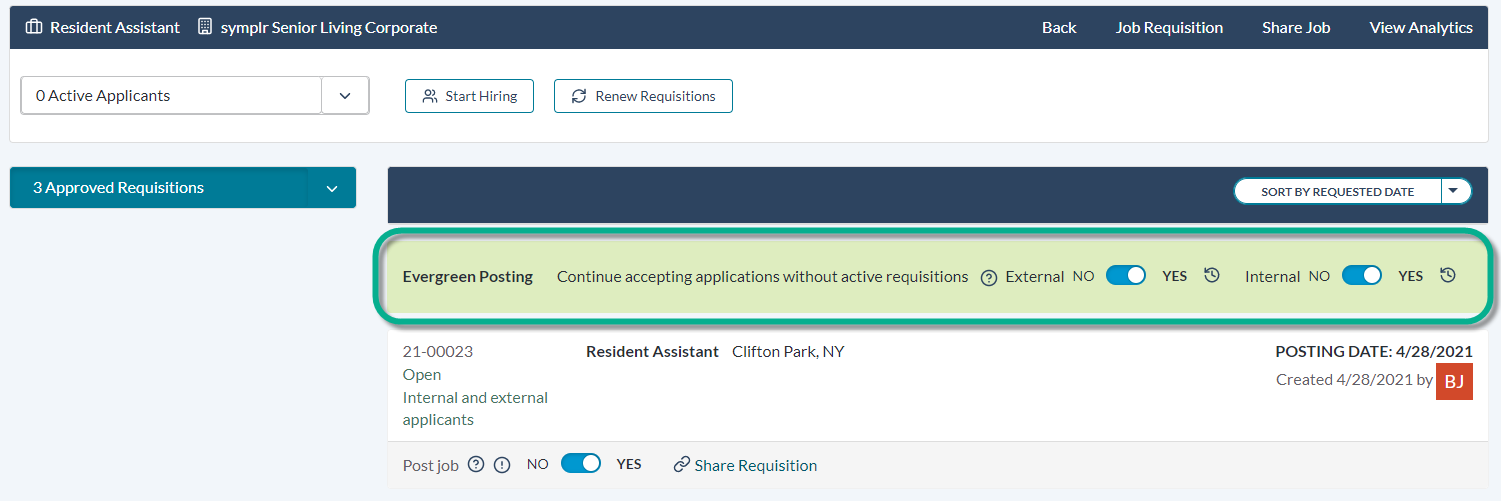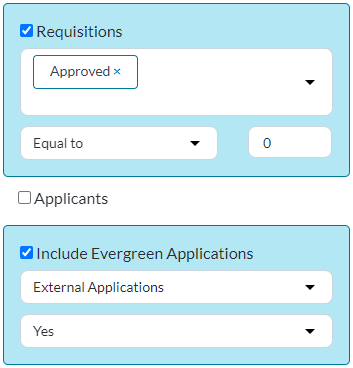Evergreen Postings
Evergreen postings are job postings that remain on your organization's career site even after all openings for that position have been filled. Applicants are still able to view the postings and officially submit applications that can be evaluated for future consideration when another opening for that position becomes available.
Posting jobs indefinitely is useful for those positions at your organization that are always open, either due to high turnover or, more likely, because they are positions for which you have many employees in the same role.
Evergreen postings allow your organization to easily maintain a continuous pipeline of applicants, saving hiring managers valuable time and allowing you to quickly identify quality applicants and fill those difficult openings.
Evergreen postings are configured at the Position level since they don’t require a specific requisition in order to collect applications. When viewing the list of requisitions for an opening, a new banner displays that contains the Evergreen Posting settings.
This banner contains two toggles that control Evergreen Postings: External and Internal. These toggles determine if the posting remains visible to External and/or Internal applicants on your career site. Setting a toggle to Yes means that applicants are able to see and apply to the posting even after all the requisitions for that position have been filled.
When an Evergreen posting is enabled, it remains visible only on your organization’s own career site. Evergreen postings are only distributed to external job boards (such as Indeed or LinkedIn) after a new requisition has been created.
Reviewing your evergreen postings – and any applicants that have applied to them – is done using the available filters on the main Jobs page.
-
Set the Requisitions filter to Approved and Equal to 0. This displays any position that doesn’t currently have any open requisitions.
-
Also enable the Include Evergreen Applications filter and select if you want Internal Applications, External Applications, or Both.
This results in a list of positions with no active requisitions that are still accepting applications, allowing you to review the pipeline of applicants.
Evergreen Postings must first be enabled by a symplr Support representative.
Access to Evergreen Postings toggles is then controlled by the Toggle Evergreen Positions permission, found under the Applicant Admin area of permissions when working with User Groups.
Removing this permission from users restricts access to the feature so you can better control which postings should remain available versus those that should close immediately when all openings have been filled.
Loading feedback link...