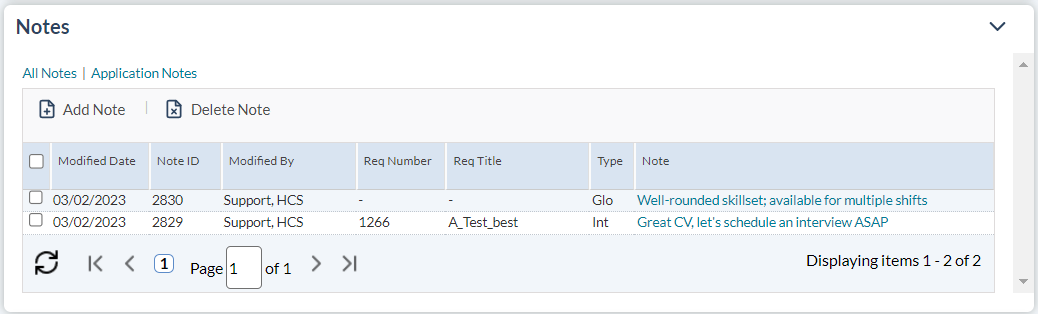About Notes (Applicants)
symplr Recruiting allows users to create notes for an applicant in the system. These notes can be Internal or Global depending on your needs.
Notes are added to a requisition from the main Applicant and Applicant Detail pages, as well as from within various multi-function modal windows when performing other actions on an applicant.
The Notes table provides two views for notes added to the applicant:
- Application Notes. These are notes that have been added to the applicant for the specific application you are currently viewing.
- All Notes. This view includes all notes that have been added to the applicant across all applications in symplr Recruiting. When viewing All Notes, the table provides Req Number and Req Title columns to identify where the note was added.