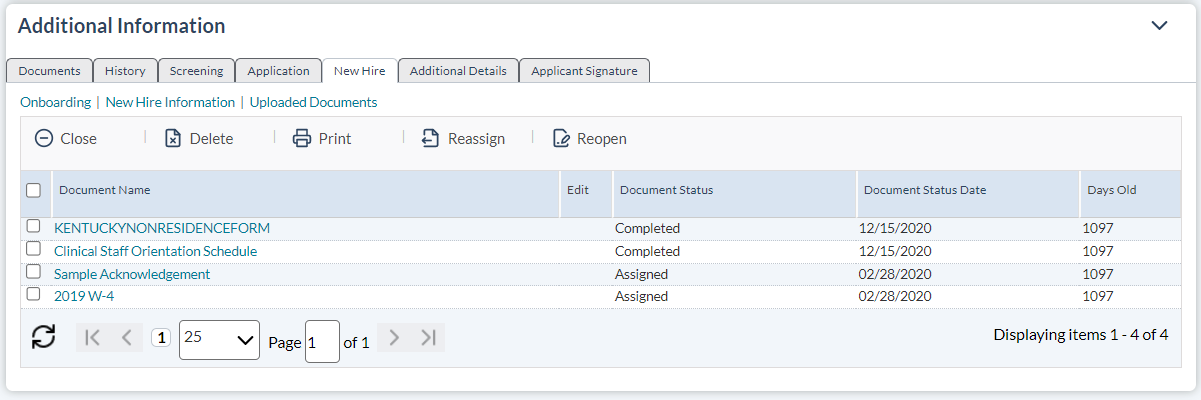About Onboarding
Onboarding refers to the activities surrounding the hiring of an applicant and assigning documents to them for review and/or completion. Onboarding allows users of symplr Recruiting to track the progress of these documents, approve them once reviewed, and complete the hiring process with the applicant.
The main purpose of onboarding is to distribute documents to hired applicants. These documents can simply present information to the applicant (company benefits explanations or holiday schedules), or be used to gather information from the applicant (tax forms, emergency contacts, and other such forms).
Documents are assigned to applicants as groups of documents or as individual documents. Documents are grouped to speed up the assigning process, or to fit the needs of individual facility requirements within an organization.
Unless your organization utilizes mobile-friendly onboarding, Adobe Acrobat Reader is required for applicants completing documents requesting information (referred to as forms). symplr career sites auto-detect the user's computer for Acrobat Reader and warns them if it is not installed.
It is also necessary that symplr Recruiting users have the most recent version of Acrobat Reader installed in order to review onboarding documents submitted by the applicant. If the latest version is not installed, a warning message is displayed on the New Hire tab on the Applicant Detail page.
Onboarding features can be found in two main places: as a separate step in the new hire wizard, and from the Applicant Detail page once an applicant is moved into a status of File - Hired.
The Onboarding step during the new hire wizard allows users to assign documents and document groups to the applicant as a part of the hiring process.
This document-assigning functionality is also available from the Applicant Detail page, with the added ability to view the status of assigned documents. The New Hire tab on the Applicant Detail page is also where users review and approve documents completed by the applicant.
The Onboarding table on the New Hire tab lists several informational columns about the documents:
- Document Name. This is the name of the document, which is entered when the document was uploaded to the system. It is not the name of the file itself.
- Status. This column indicates the status of the document.
- Status date. This shows the date of the most recent status update for the document.
- Days old. This column shows how may days since the document has been assigned to the applicant.
- Routed To. This shows the name of the user the document has been sent to for review.