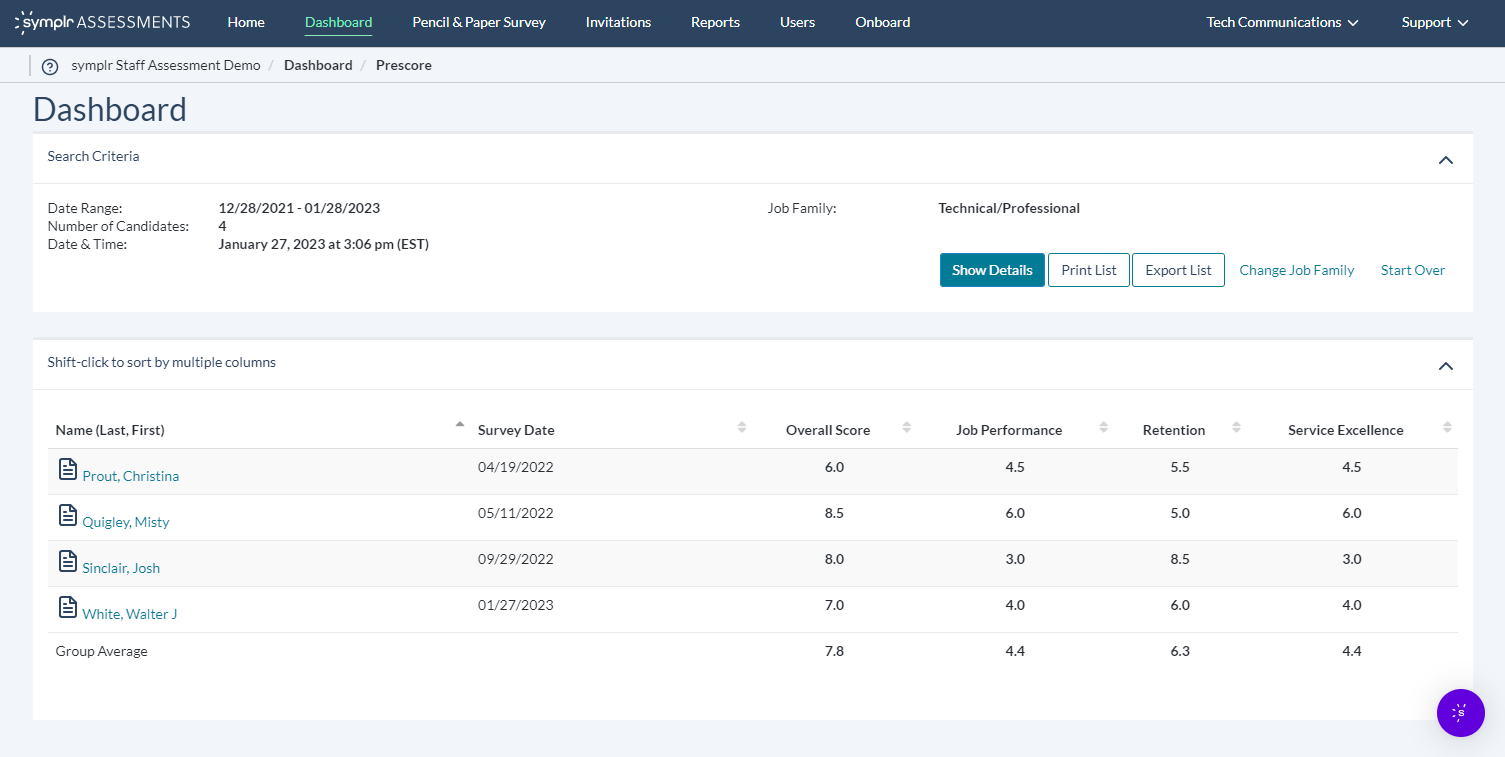Comparing Candidates
After a position opens up, you may find yourself inundated with candidates, and needing to face the daunting task of selecting a single candidate to be hired. How can you possibly understand which one of all these applicants is the best fit for the job? Thankfully, the Prescore page is designed to assist you in this very scenario. Make use of it by following these quick steps:
-
From the Dashboard page, select all the candidates you want to compare by checking their associated boxes in the Select column. If you don’t see a candidate you want to include, you can add them using the Add a Candidate to This List button.
-
After marking the check boxes of all the candidates you want to compare, select an option from the Select Job Family drop-down menu. Since each job family has its own requirements and preferred personality traits, the choice of job family determines how candidates’ survey responses are scored.
-
Click Continue to display the Job Family Summary page. The candidates you have selected are listed here, with the scores from their assessment responses broken down by category.
From here, you may begin your candidate analysis. Their scores display in one of two formats (Summary view or Detailed view), and you can sort the category scores in ascending or descending order by clicking the appropriate column headings.
This page displays scores in two formats: Summary view or Detailed view. In Summary view, scores are broken down into three broader categories:
-
Overall Score. Overall score is a composite of the Job Performance Index, Retention Index, and Service Excellence Index.
- Job Performance Index. Rates how likely the candidate is to be a "top performer" within a job family.
-
Retention Index. Evaluates the likeliness of the candidate’s commitment to the organization.
-
Service Excellence Index. Indicates how likely the candidate is to be a "top services provider" within a job family.
Detailed view, however, takes these three categories and further breaks them down into ten more focused categories:
- • Accountability
- • Achievement
- • Communication
- • Conscientiousness
- • Emotional Evenness
- • Openness to Change
- • Self Confidence
- • Innovative Thinking
- • Multitasking
- • Self-Development
- • Customer Orientation
- • Critical Thinking
To take this information with you in an offline format, click Export List. This exports the Candidates list to an Excel spreadsheet file.
Alternately, clicking Print List enables you to print a hard copy of the table via a Print Page pop-up window. This pop-up shows the same printer select, configuration, and print preview options as you would see when you print any other page from the internet. Simply choose your desired printer and page layout options, then click Print when you're ready to print.