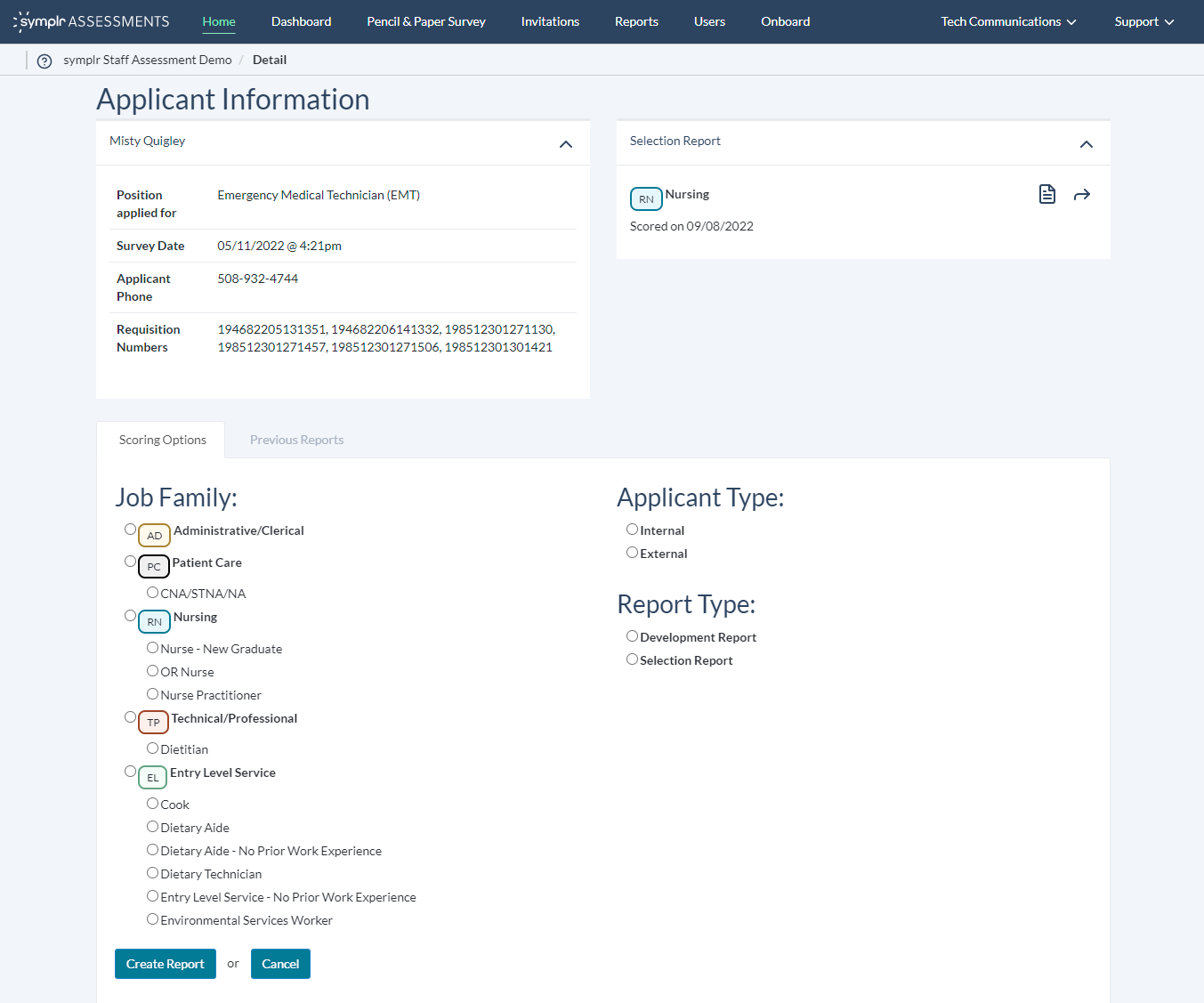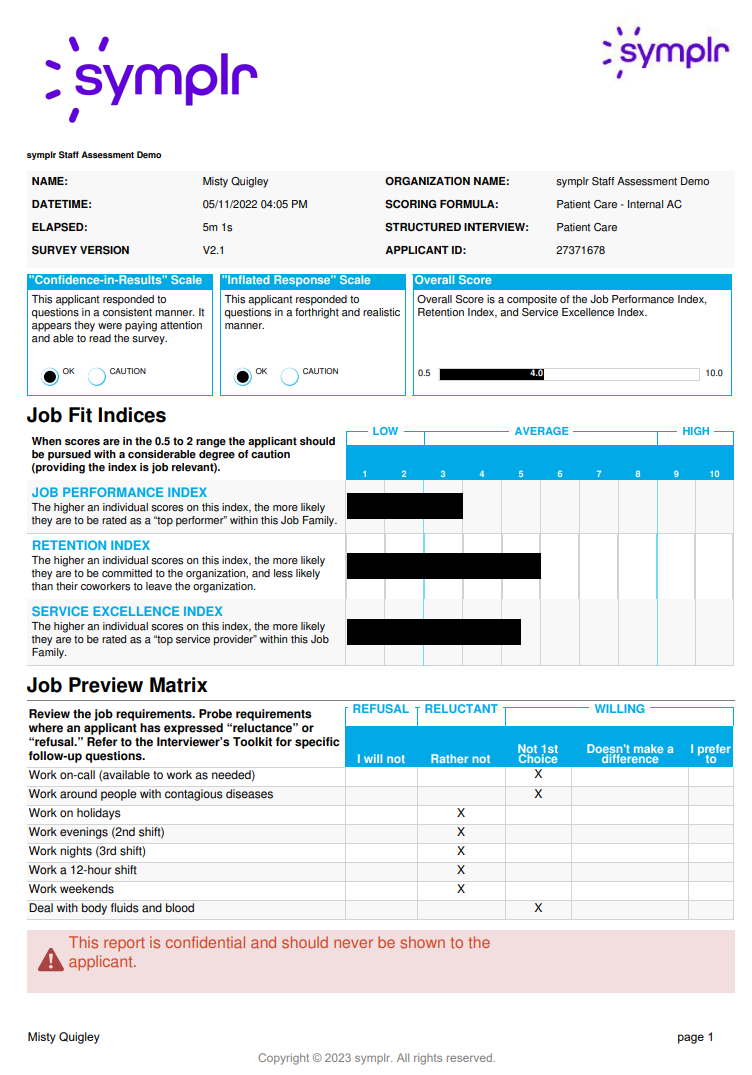Generating Candidate Scoring Reports
The Report Options section within the Candidate Detail page contains several report generation options. To generate a report, select a job family from the list of available options, then pick the candidate and report types, and click Create Report.
Since different job types have different professional requirements, scores given for the answers a candidate gives on their survey may vary depending on the options selected for Job Family, Candidate Type, and Report Type.
In this tab, you are presented the options to choose from for Job Family, Candidate Type, and Report Type, in order to generate a report. Multiple reports may be generated using the same responses, and the answers provided are weighed differently according to the desired traits of each individual job, whether this is an internal or external candidate, or if they are seeking selection for a role, or to develop their professional skills.
- Job Family. There are several job families for both Leader and Front Line Leader roles. Each sees the given answers in a slightly different fashion. That means that answers that line up with the desired characteristics of one role may not necessarily be scored as favorably when applied to a different job family, which may require a different set of skills or personality traits.
- Applicant Type. Here, simply choose whether the candidate is an internal candidate seeking a new position or promotion, or an external candidate seeking new employment.
- Organization Type. Tells the system whether the candidate is applying for an acute care or continuing care position.
- Report Type. The two report types— Development and Selection— tell the report generator whether to make a report to recommend professional development for the requested job family, or evaluate if the candidate is a good selection for the selected position.
Selection Reports are used to show how well-suited the candidate may be to a specific job, or job category. The answers provided are measured against the three job fit indices, and also compared to the nine different workplace competency scores.
The higher the scores in each category, the more likely the candidate is to excel in the role. After the scores, an array of interview questions are provided. These questions are provided with the intent of helping to better understand their personality and overall fit for the role.
Structured interview guides are included in Selection reports. These contain an array of behavior-oriented questions geared towards each of the ten competencies for the interviewer to ask the candidate. Each question also notes some themes and attitudes to be receptive of, and also whether those attitudes indicate a desirable quality or if they belie any sort of potential problem.
The interviewer is of course free to ask as few or as many questions as they want in order to best understand the candidate's experience and personality.
This type of feedback report provides you with your three highest-ranking competencies (your 'strengths') and your three lowest-ranking competencies (your 'developmental opportunities'). This information is designed to provide the foundation of your Developmental Action Plan.
In addition to providing scores, the system may suggest the candidate take more specific actions, such as taking part in a training course, to help bolster those weaker points of workplace competency. Taking these suggestions seriously is a good first step in amplifying a candidate's potential for success in the workplace.
Staff Assessment also contains some hidden measures designed to throw up a "red flag" if something about the assessment doesn't seem quite right. These are covered by the Confidence-in-Results scale, and the Inflated Response scale.
- Confidence-in-Results. Typically when an applicant triggers a "Caution" on this scale, it indicates one (or more) of three criteria:
- The applicant had difficulty reading and interpreting the survey.
- The applicant was not paying attention to the survey and appears to have randomly responded to the questions.
- The applicant had enough inconsistent responses to trigger the "Caution" and is a "false Negative," in other words, it may be nothing to worry about.
- Inflated Response. Typically when an applicant triggers a "Caution" on this scale, it indicates the applicant responded to questions in an unusually favorable manner (or in other words, they said exactly everything you'd want to hear). When this is triggered, it is recommended to ask the candidate some questions designed to get the candidate to being somewhat "less than perfect."
More details about these particular warnings are displayed whenever these warnings display in the system.
This tab contains a list of any previously-generated reports for the candidate, and the following options:
- Reprint. Regenerates the chosen report as a PDF in a new browser tab, where it may be reviewed and reprinted if necessary.
Note: If the candidate has not yet completed their Staff Assessment survey, this section simply contains two links. One to Resume the survey, and another link to send the candidate instructions how to resume the survey later. These instructions also provide a link to their survey.