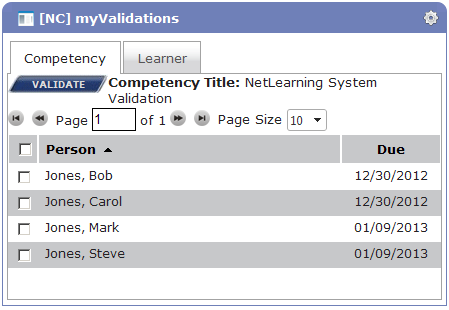myValidations
The myValidations widget contains the tools and information for validators and administrators to validate completed competency submissions. The various functions included in the widget allow validators to view more information about a competency, open the validation form to evaluate learner submitted evidence and record competencies, and open the mass validation form to validate all assigned competencies at once.
The widget contains two tabs:
- Competency allows you to search for a specific competency and view a list of learners that have completed that competency and require validation.
- Learner provides the ability to search for a specific learner and validate any competencies they have completed.
The myValidations widget contains the following informational columns:
- Person displays the name of learners that have competencies to validate.
- Competency displays the name of competencies that require validation for learners.
- Due displays the due date for the competency that requires validation.
The following actions are available from the myValidations widget:
Loading feedback link...