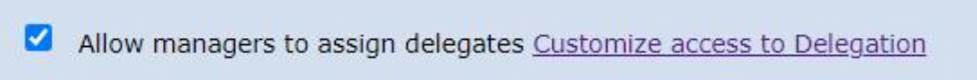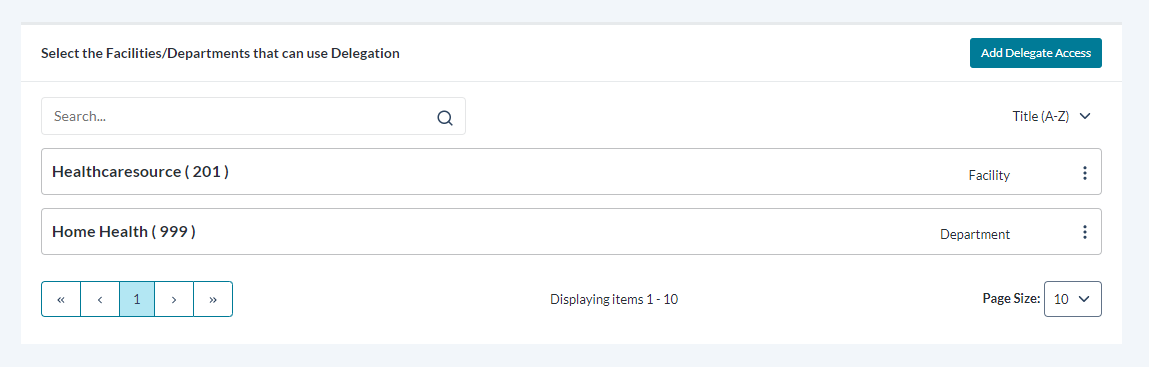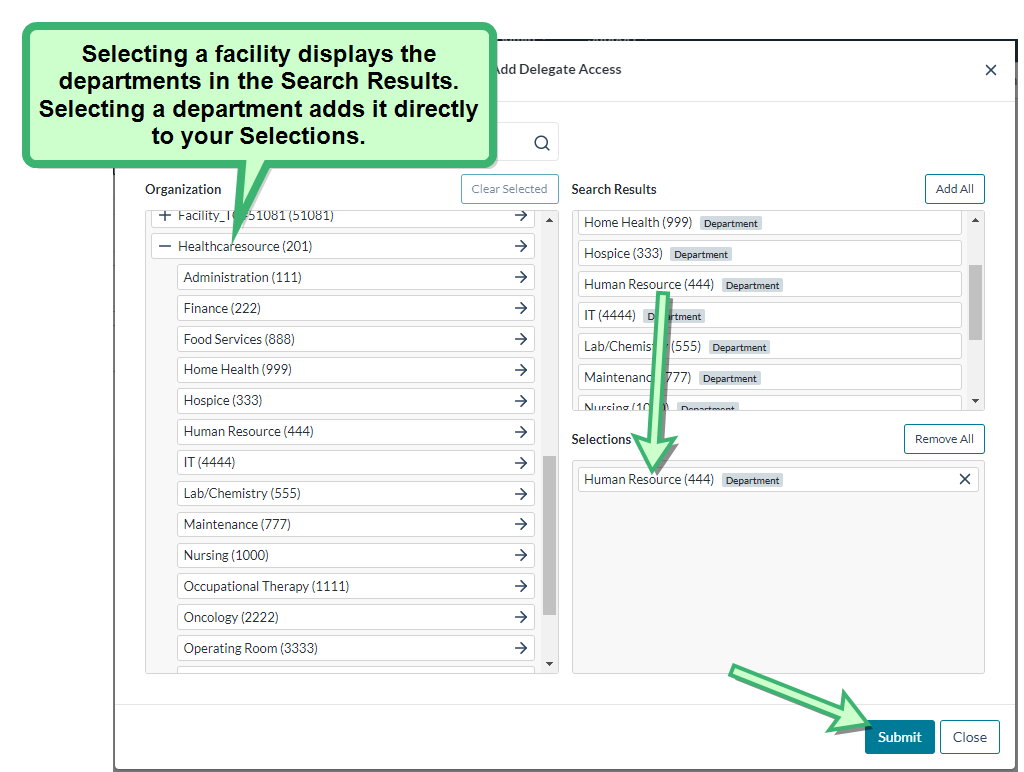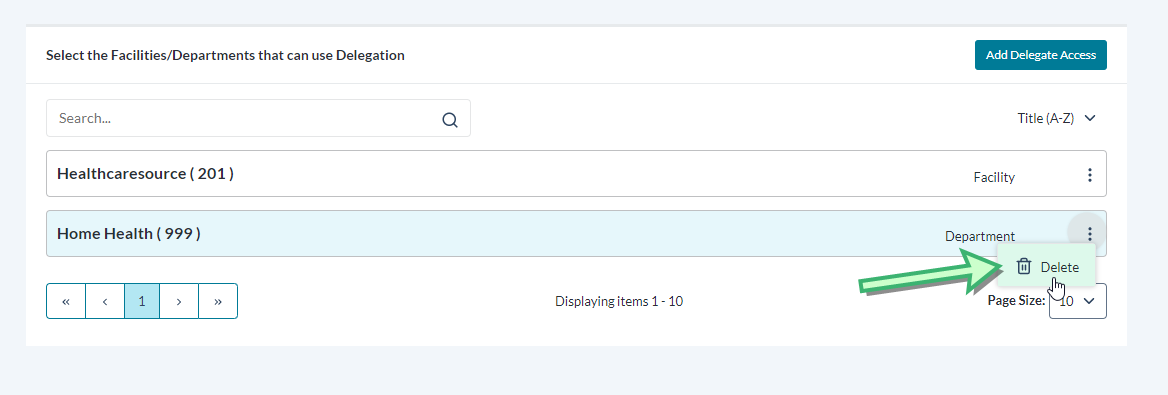Configuring Task Delegation
The Task Delegation feature is enabled from the Feature Setting section of the Admin Settings page. Check the box to Allow managers to assign delegates, then select the Customize access to Delegation link to grant permissions to users so they can delegate tasks.
Once the Delegate Access page displays, complete the following steps:
-
Select Add Delegate Access.
-
Using the Hierarchy Select or Search fields, locate the facility or departments where you want to enable delegation. The Search bar can locate options based on a name or code, but you must enter at least 3 characters before the search will run.
-
Select any desired facilities or departments by clicking the arrow to the right of the name. This moves the selection to the column on the right.
If you make a mistake and need to de-select, clicking its arrow again moves it back to the left column.
- When you're finished adding your selections, clicking Add activates the delegation feature wherever specified.
To remove access to a department that has delegation rights, complete these steps: