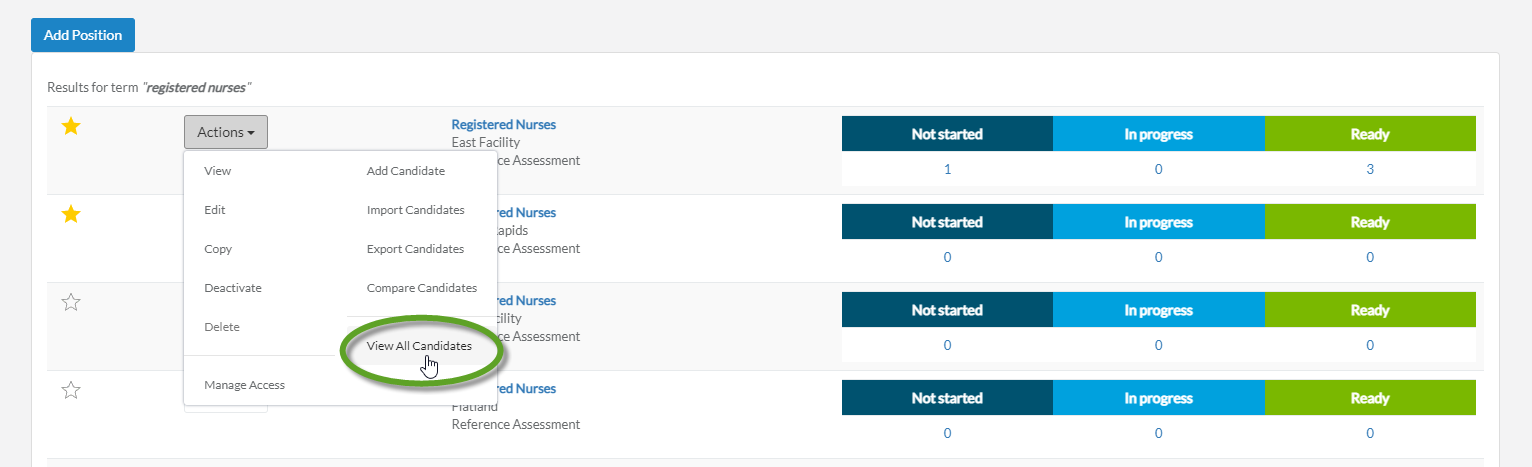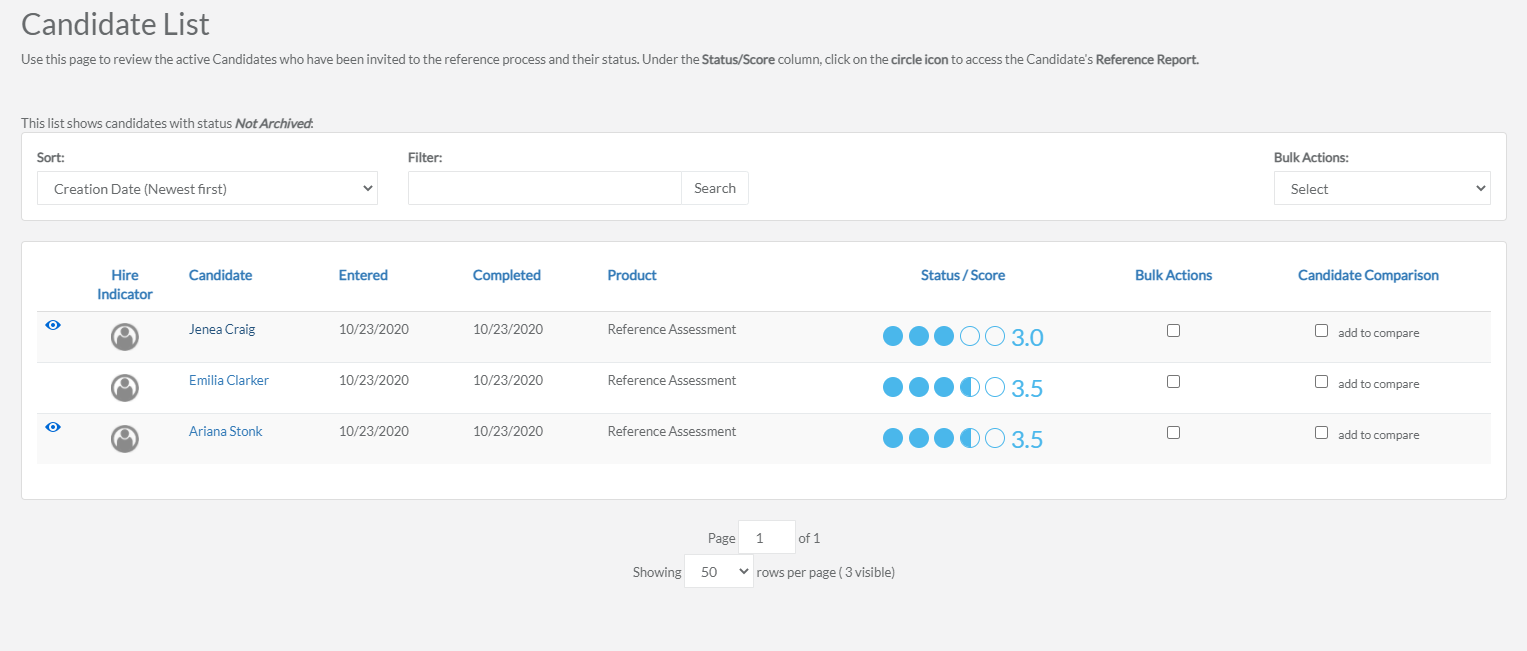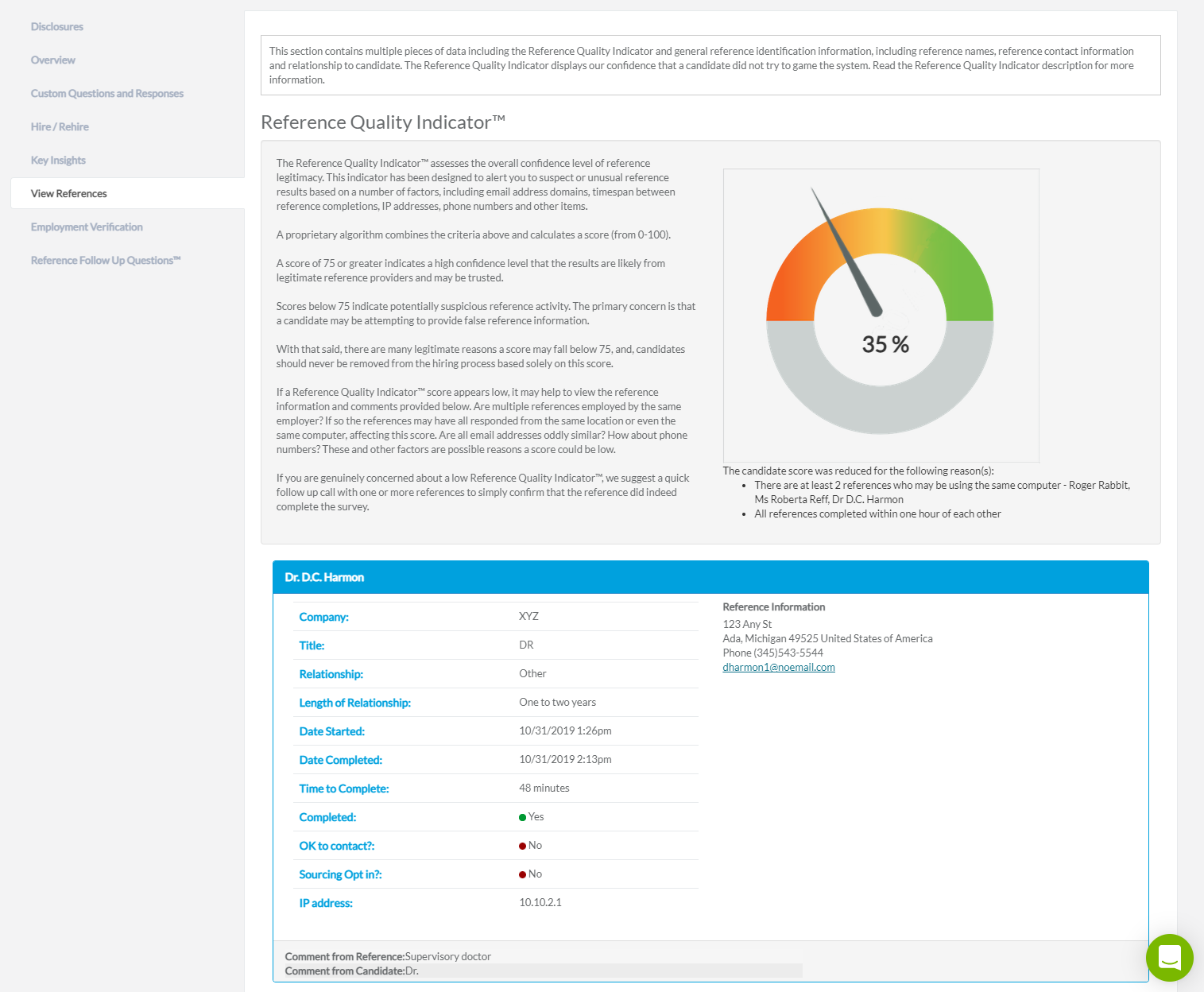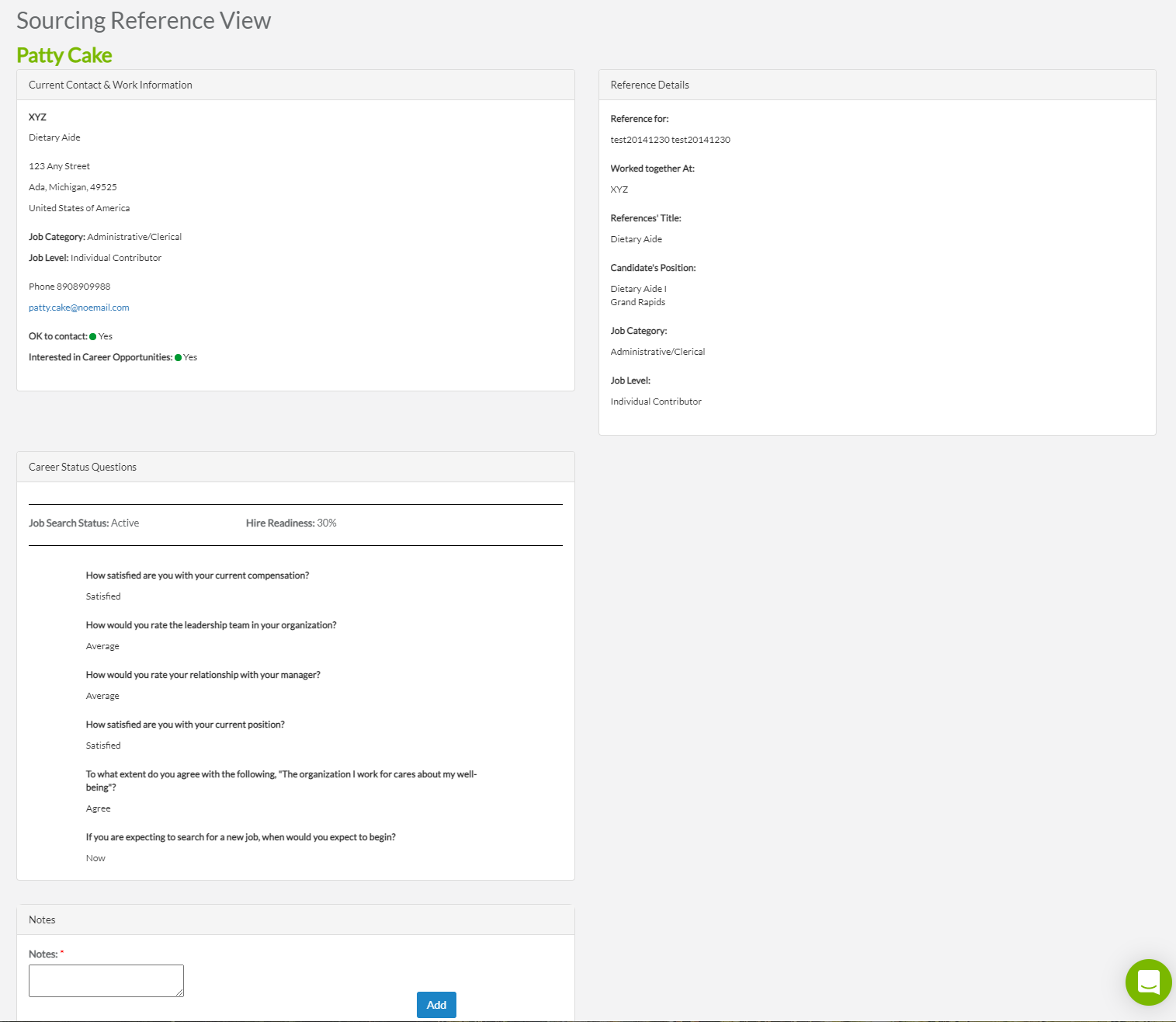Reviewing References
References can be reviewed by hiring managers as soon as they're added to the system. After each reference is added, they are found in two possible places, each presenting their own types of data. They are either listed within the specific position they were requested for via the My Positions page, or listed with all other references ever given, across every position, on the Sourcing page.
You can check on references provided by candidates applying to a specific position. To do this, follow these steps:
-
Navigate to the My Positions page by clicking Positions in the top navigation bar.
-
Locate the desired position in the positions list, navigating the data table pages as necessary.
-
Click the View all candidates option in the Actions drop-down menu to display the list of candidates who have applied, along with their reference assessment status, on the position's Candidate List page.
Note: If you only want to view candidates with a certain status, clicking the Not Started, In Progress, or Ready links each display lists of candidates with the appropriate status. No matter the option you click here, the All Candidates page displays, containing the appropriate list of candidates.
-
From this page, clicking a candidate's score in the Status / Score column (it's displayed as a group of five circles followed by a number) displays their Candidate Reference Report.
-
Clicking View References on the Manager Candidate Report page displays the View References page. This page lists everyone the candidate has listed for their references underneath the Reference Quality Indicator. Also included in these listings are each reference's contact details, assessment completion status, reference comments, and other useful data.
For more details regarding the Manager Candidate Report and the Reference Quality Indicator, please refer to the Candidate Reports section and its subpages.
Once you're on the Sourcing page, clicking a reference's name displays the individual's Sourcing Reference View page. This page displays the reference's contact and work information, details about the person(s) they've provided references for, details about their current job satisfaction and hire readiness, and a section to add notes.
For more details about the information on this page, please refer to the Sourcing Reference View section.
If you need to understand how to locate a reference in the Sourcing page, you can take a look at the Sourcing Search section.