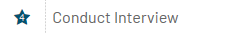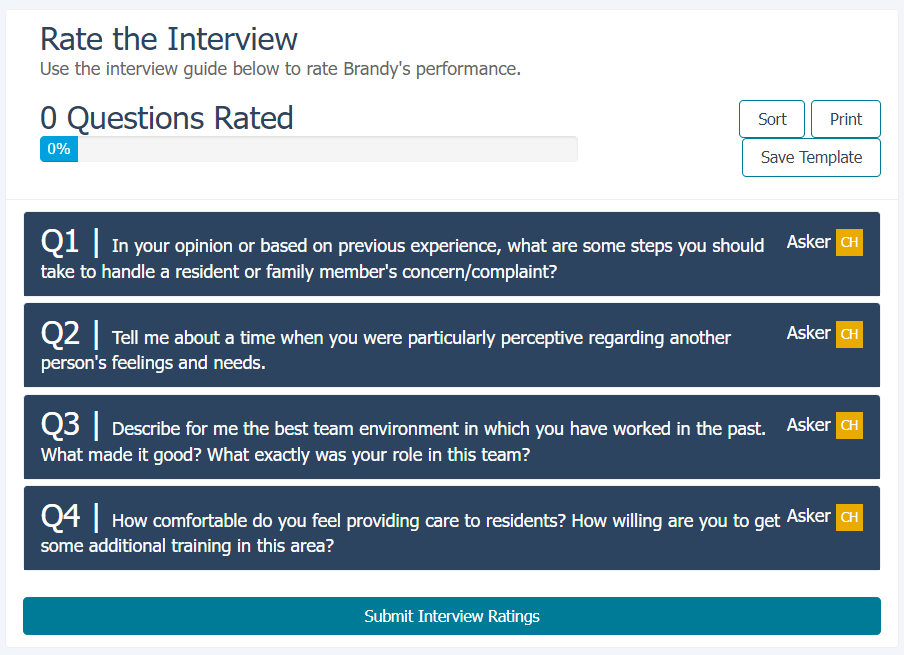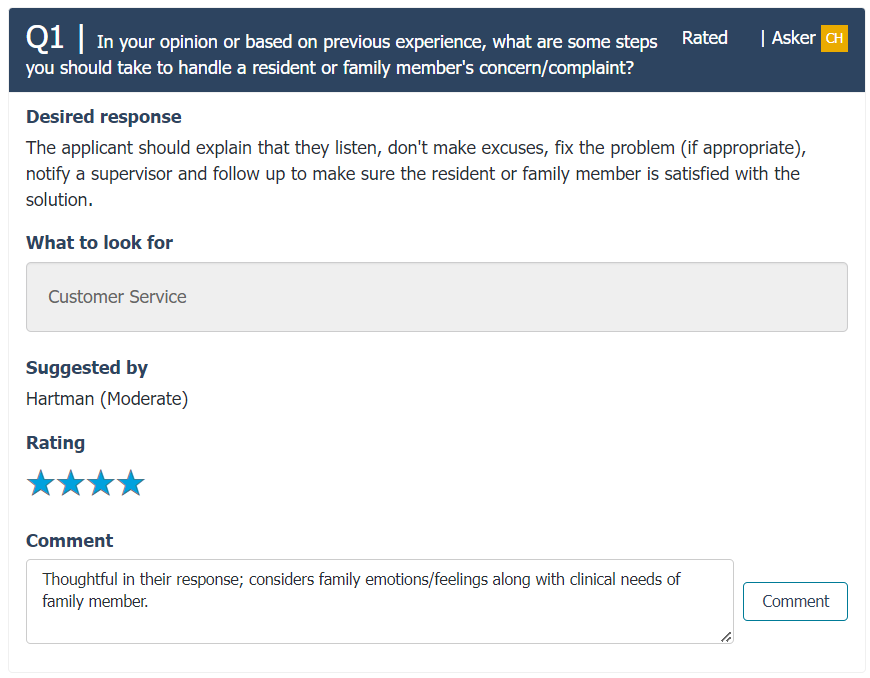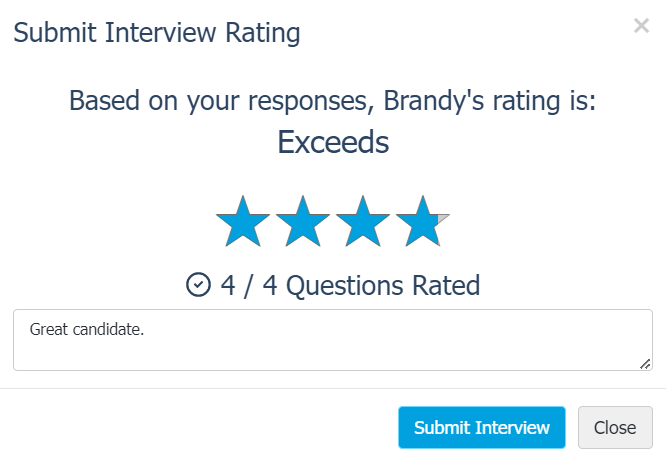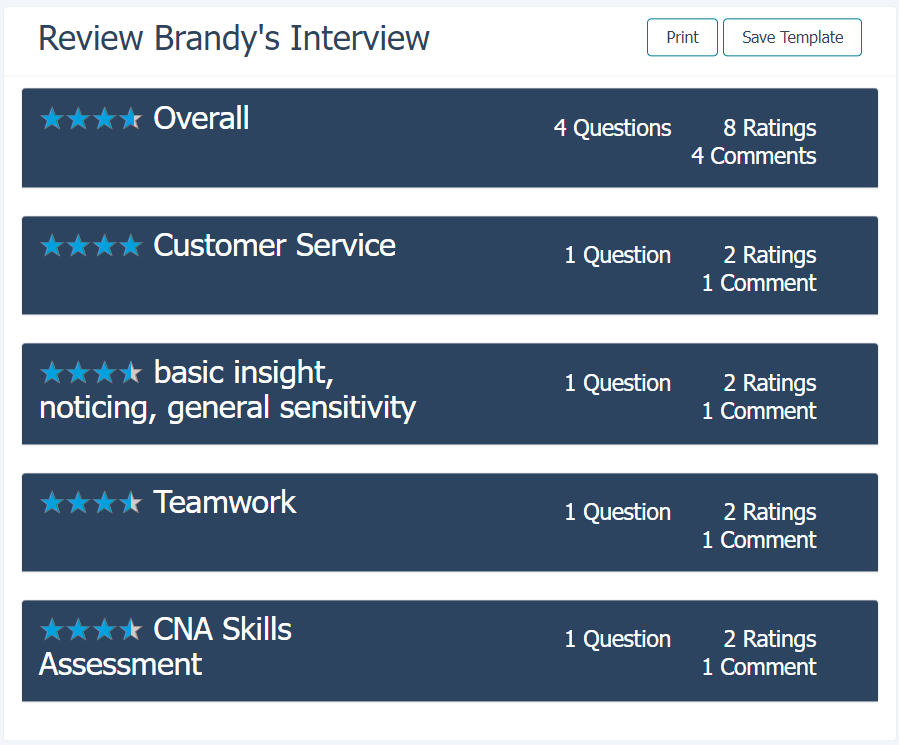Conducting interviews
When you have finished preparing for an interview, clicking the View Interview Guide button begins the actual interview process. The Conduct Interview page lists all the selected questions for the applicant, providing a way to rate their response to each.
Selecting a question from the list expands the row to display additional details about the question, including the Desired Response from the applicant. The Rating and Comment fields are used to evaluate the applicant's response to the question.
Note: When leaving a comment, make sure to click the Comment button after entering text into the Comment field. You can edit the comment after if necessary.
Once you have rated and commented on all questions as necessary, selecting Submit Interview Ratings finalizes your portion of the interview. A pop-up window opens that displays the overall rating and an additional comment box to leave any other notes you may have about the candidate.
After submitting your interview rankings, the Conduct Interview page displays the rankings for each question across all interviewers. Expanding a question row shows rankings and comments from individual interviewers.
Additionally, the Conduct Interview item in the applicant checklist on the applicant detail page displays an icon indicating the overall ranking by interviewers.