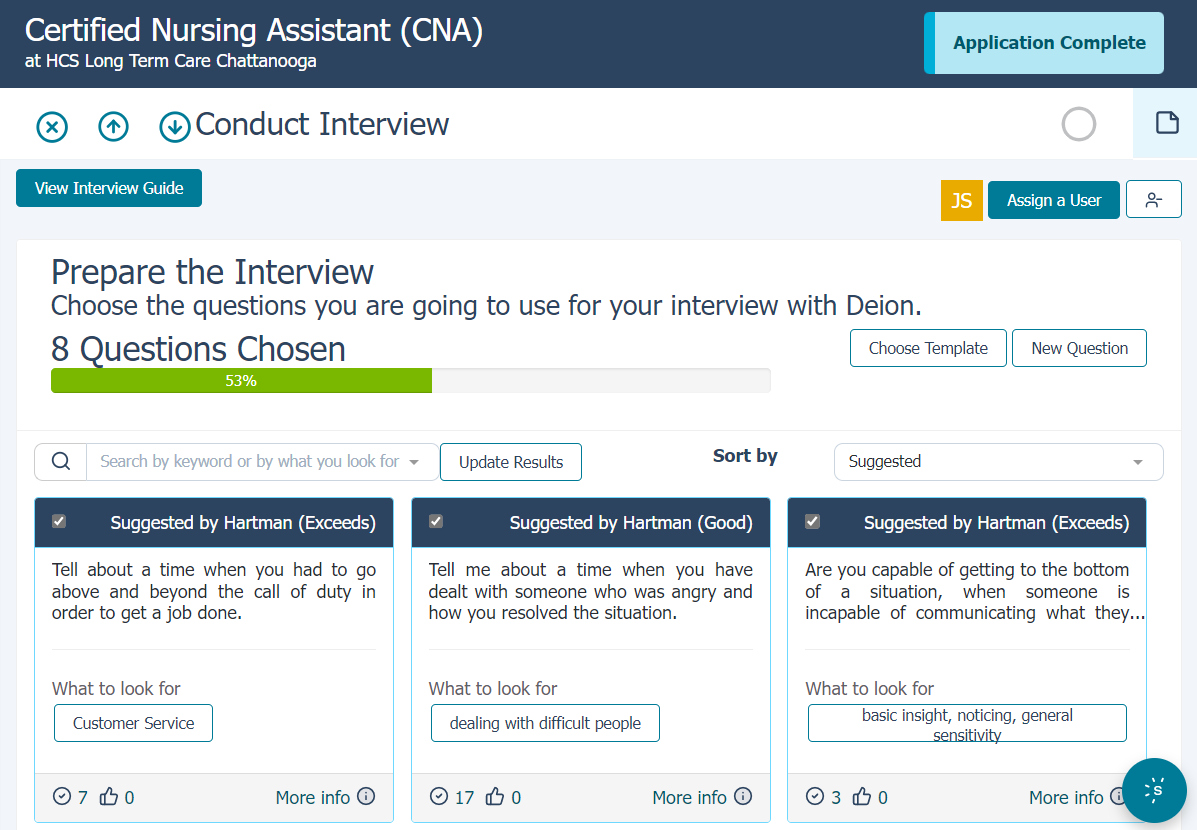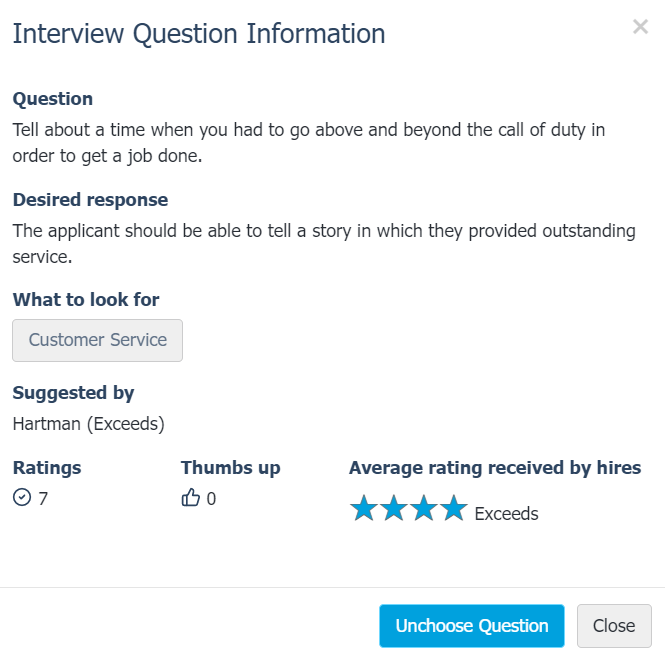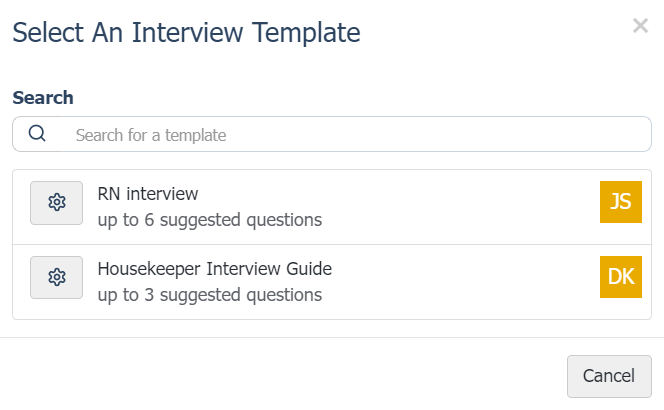Preparing interviews
Interview preparation consists of reviewing and selecting questions to ask the applicant. Selecting the Conduct Interview item from the applicant workflow checklist opens the interview details page.
Note: Only users that are assigned to interview the applicant are able to prepare and conduct interviews.
Available questions are displayed on the page, with search, filter, and sort options available to help you locate desired questions for the applicant.
Clicking on the header of a question in the list adds that question to the interview guide (changing the color of the header from gray to blue). The progress bar above the questions indicates how many have been selected so far. A red bar suggests that more questions should be selected in order to conduct a complete, useful interview.
Clicking More Info in the bottom bar of a question opens a detailed view, with information such as Desired Response and Average rating received by hires.
Select the Choose Template button to browse and search a list of available interview templates to use. Selecting a template applies the questions in that template to the interview guide.
There's also an option to add a New Question to the list of available questions.
Once you have selected all the desired questions for the interview, select the View Interview Guide button to begin the interview, where you are able to rate the applicant's responses.