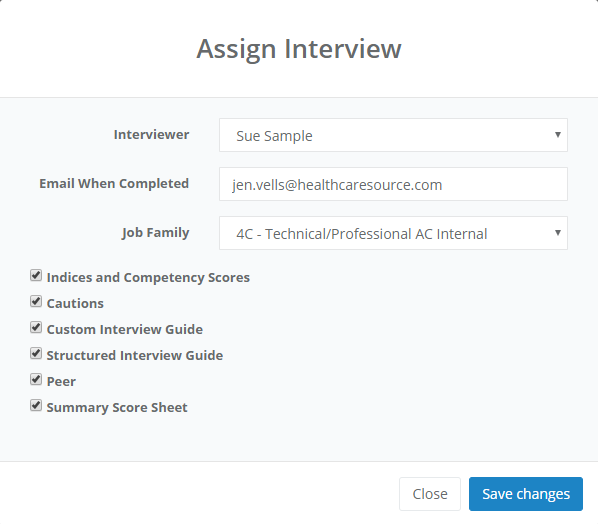Assigning Interviews
Assign a candidate's interview to another hiring manager or interviewer by completing a few basic steps.
After deciding on the candidate to interview, proceed to the Interviews section within their Applicant Details page.
Click Assign Interview from the right-hand side of the page. This displays the Assign Interview popup. Complete the sections on this page, then click Save Changes to complete the interview-assigning process.
The Interviewer drop-down menu lists any available users who may interview the candidate.
Entering an email address into the Email when Completed box sends a message to the specified address(es) to inform them of when the interviewer has completed their interview task.
Select an option from the Job Family menu, and check any of the sections of the interview you want to include (or un-check any sections you want to omit) via the interview section checkboxes.
Note: In order to select an option in the Job Family drop-down menu, there must be a candidate scoring report created from their survey via the Applicant Details page.
Clicking Save Changes officially starts the process by assigning the interview to the interviewer.