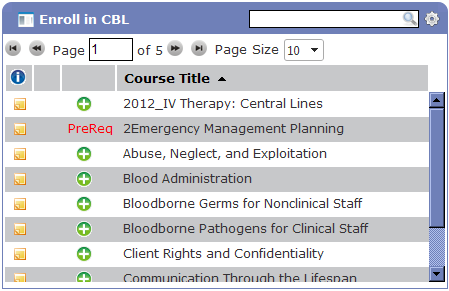Enroll in CBL
The Enroll in CBL widget contains a list of all available online learning courses, providing a quick and easy way to locate and sign up for training.
The columns displayed in the widget contain the Course Title and provide additional components that allow you to view course details, view any prerequisites, and enroll.
Additional details for each course are available through pop-up tool tips, opened by hovering the cursor over the course title and by selecting the notes icon in the information column.
The Enroll in CBL widget contains the following informational columns:
-
The first column contains a notes icon (
 ). Clicking this icon opens a new pop-up window that displays course details, including available credits.
). Clicking this icon opens a new pop-up window that displays course details, including available credits. - The third column displays the enrollment options for the course. Depending on the status of the course, different options are shown.
- A green plus (
 ) indicates you are able to immediately enroll in the course.
) indicates you are able to immediately enroll in the course.
- PreReq indicates there are prerequisites that need to be completed before you can take the course.
- A green plus (
- The Course Title column displays the title of the course. Hovering the cursor over the title opens a tool tip containing the description for the course.
The following actions are available from the Enroll in CBL widget:
Loading feedback link...