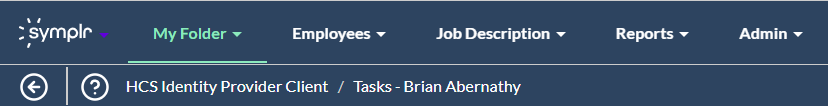Navigation areas
The main navigation bar has several menu items containing the various functionality for symplr Performance. Access to the items is controlled by system-wide permissions, so chances are you won't see all the items listed unless you're an administrator for the system.
- My Folder. This is the one item that all users have. The pages under this area contain employee profile information and provide easy access to appraisals, checklists, feedback, and other items saved to your profile.
- Employees. This area is meant mainly for managers, providing a way to locate and manage employees and quickly distribute goals across groups.
- Job Description. One of two administrative areas, this one contains all things related to job descriptions, including finalized descriptions as well as templates and special forms used to created them.
- Reports. Several pages of reports can be found under this menu item.
- Admin. Accessible only by system administrators, this area contains pages controlled feature settings and options, scheduling functionality, user maintenance, and other stuff.