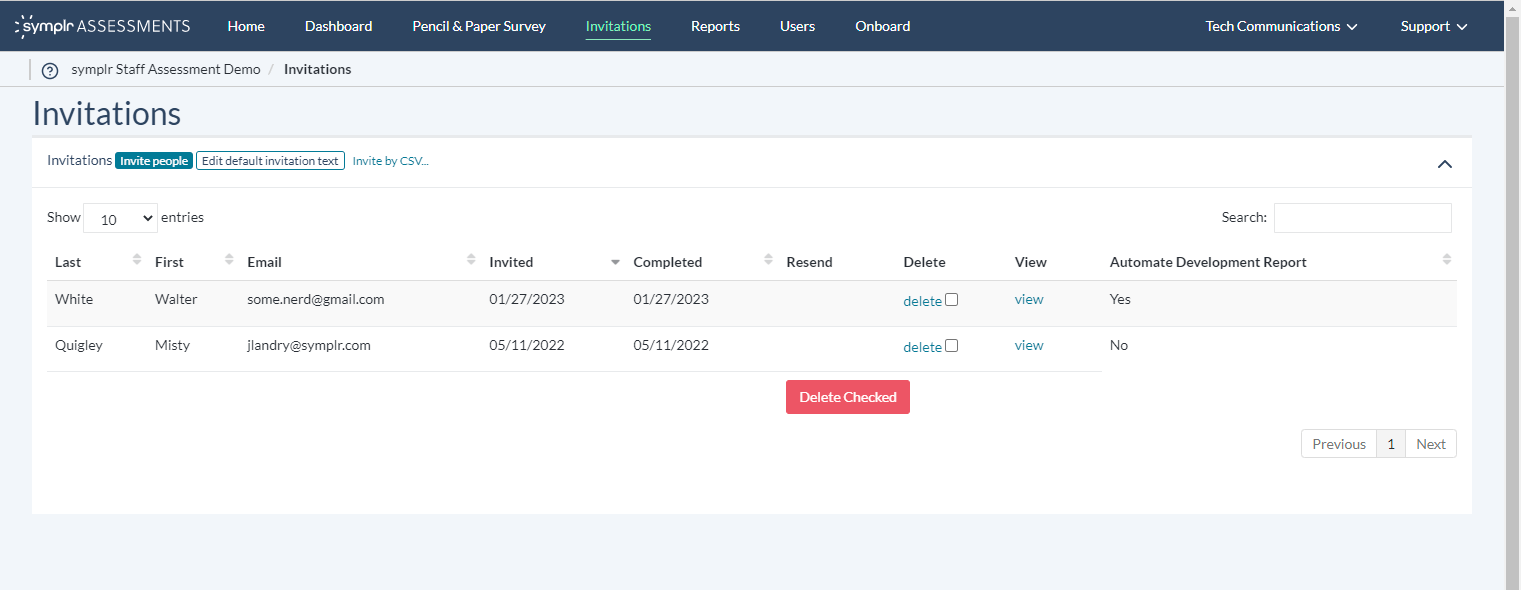Invitations
Sending an invitation to candidates is a simple-yet-effective way to get them to engage and complete the assessment survey. Invitations are delivered to candidates via email, providing quick, single-click access to their survey.
The Invitations tab is where you can invite people to complete a Staff Assessment survey, or view the status of previously-sent invitations. The date an invitation was sent, the assessment’s completion status, and more are all laid out on the page.
In addition to sending an invitation, you may also edit what your invitations say by default, resend an invitation, delete a candidate's invitation, or view an invitation as it was sent to its recipient.
After an invitation is sent, it can be resent, deleted, or you can view the invitation as it was sent to the candidate. In addition to these tasks, the default invitation text can be edited and adjusted as needed for future recipients.
Invitations can be sent to individual candidates or sent in bulk to multiple candidates at once.