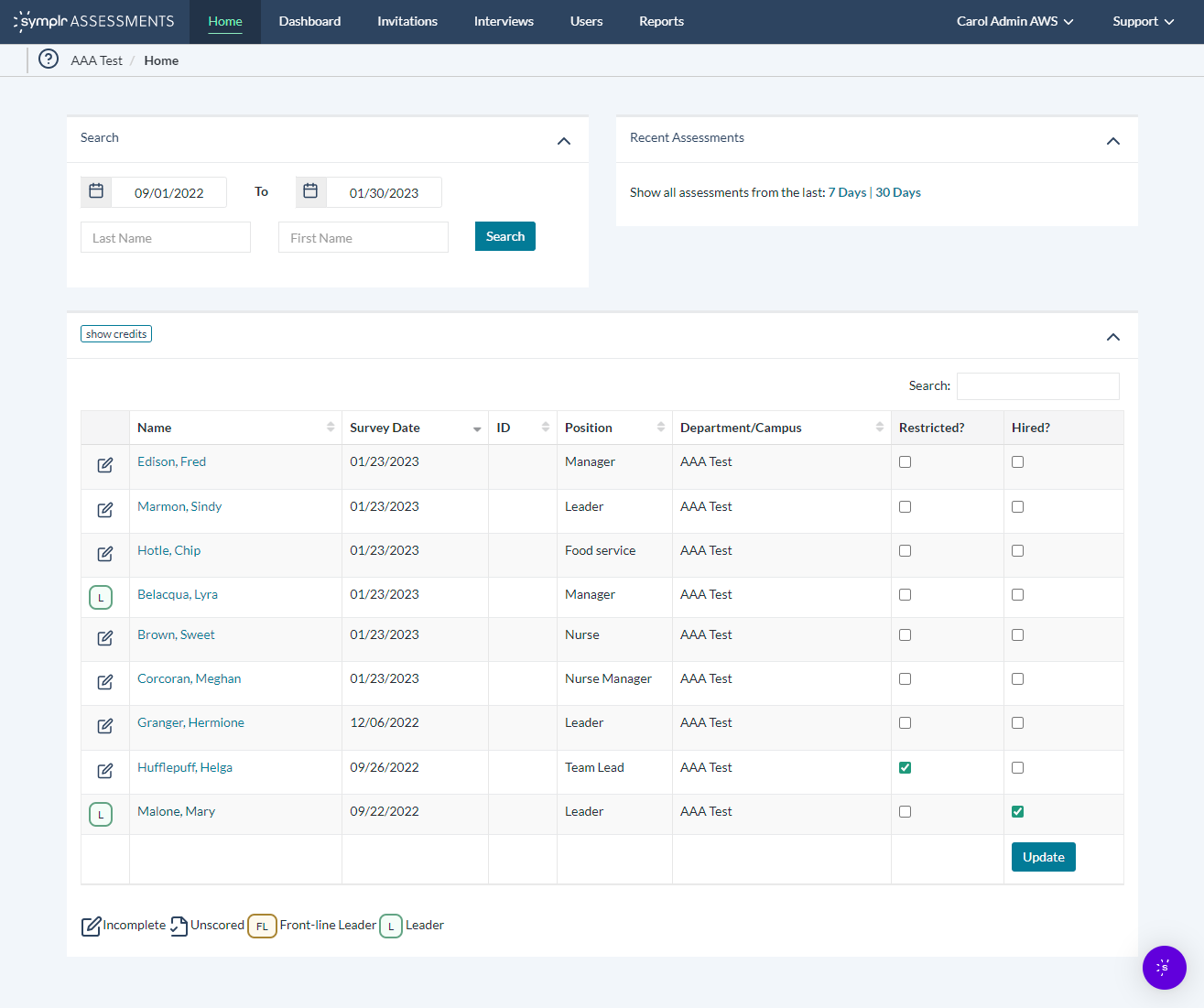Features
The main navigation bar found contains several links to the various areas of functionality available in Leadership Assessment. Each option is there to provide you with an easy way to access the features you need. Availability of these items are based on system-wide permissions, so every one of these options may not necessarily be available to you.
- Candidates (Home). Send a candidate an invitation to complete the Leadership Assessment survey, view their assessment details, score their responses against baselines for different job families, and update their status.
- Dashboard (Prescore). Assign and score candidates to different job families in bulk, compare assessment scores between groups of candidates, and generate, print and export Leadership Assessment feedback reports.
- Interviews. Assign interviews to hiring managers, view the status of interviews in progress or completed, and score interviews based on candidate's responses.
- Invitations. Send assessment invitations to prospective candidates, change what those invitations say, view completion status, and view the invitations as they appeared to the candidate in their email.
- Reports. Generate Leadership Assessment usage reports by providing a specific date range from which to pull data.
- Users and Interviewers. Add new interviewer users, edit their details, delete users, and reset their passwords.