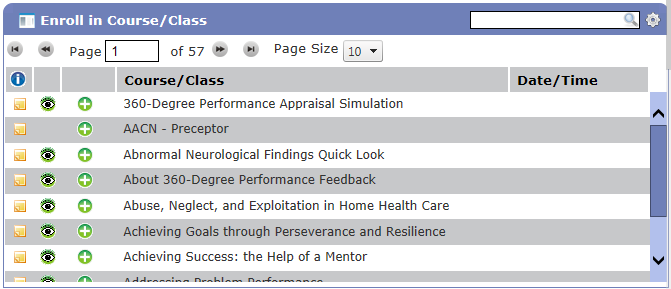Enroll In Course/Class
The Enroll in Course/Class widget provides a complete list of all available learning sessions, both live and online.
This widget is basically a combination of the Enroll in CBL and Enroll in Class widgets. It provides the same information and functionality from a single widget.
The Enroll in Course/Class widget contains the following informational columns:
- The first column contains a notes icon. Clicking this icon opens a new pop-up window that displays class or course details and additional class sessions.
- The next column displays an eye icon (
 ) that opens a preview of the course if one is available.
) that opens a preview of the course if one is available. - Next column displays the enrollment options for the course or class. Depending on the status, different options are shown.
- A green plus indicates you are able to immediately enroll in the class.
- PreReq indicates there are prerequisites that need to be completed before you can take the class.
- Conflict indicates the class occurs at the same time as another class in which you have enrolled.
- Full indicates the class has reached the maximum number of attendees.
- The Course/Class column contains the title of the course or class. Class sessions are listed are listed in brackets following the title of the class.
- The Date/Time column lists the date and time of the upcoming scheduled session for live, instructor-led classes. For CBLs, this column is blank.
Hovering over the title opens a tool tip containing additional details such as description, notes, location, date and time, session numbers, and credit information.
The following actions are available from the Enroll in Course/Class widget:
Loading feedback link...